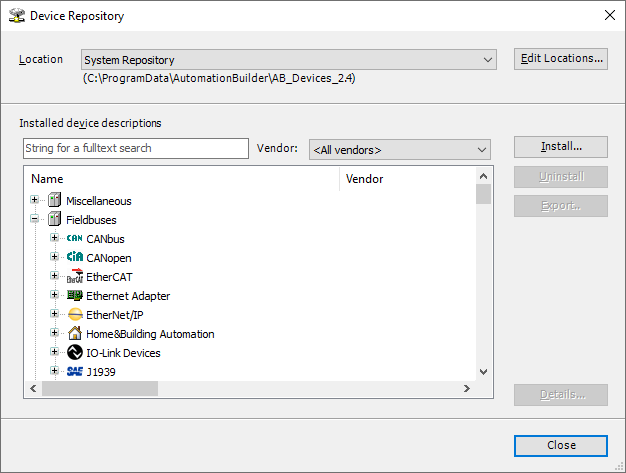AC500
Automation Builder License
Basic版本可能没有权限添加PROFINET模块。
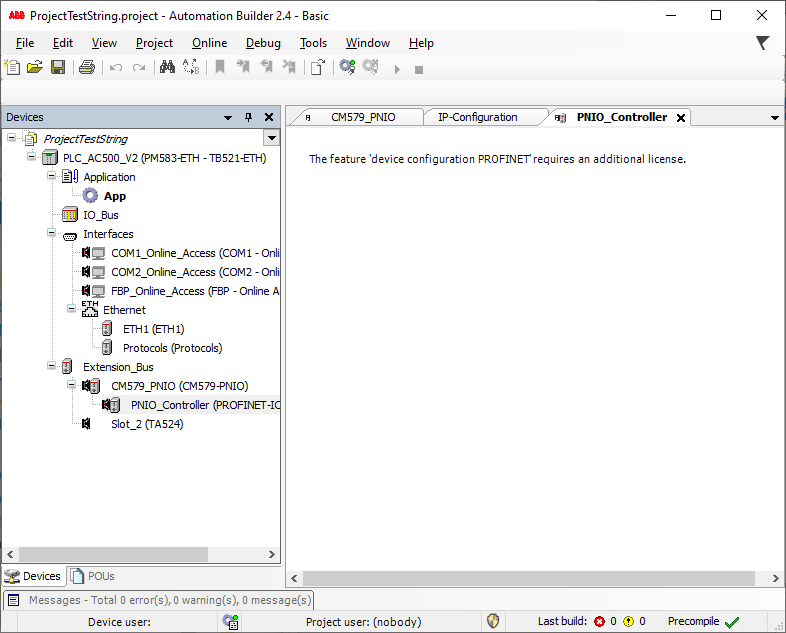
AC500的PLC主IP设置
我们可以通过PLC的按钮CFG->IPETH1->OK->STAT1C->OK->A1->CFG->A2-CFG->A3->CFG->A4查看和设置PLC的IP地址,该地址是每次PLC启动后的地址,有可能不是当前地址。如果我们需要查看当前地址和设置的重启后地址,可以通过Automation Builder的IP-Configuration工具查看和设置,点击Scan按钮,可以获取到PLC的当前IP Address和配置的重启后Config. IP Address。
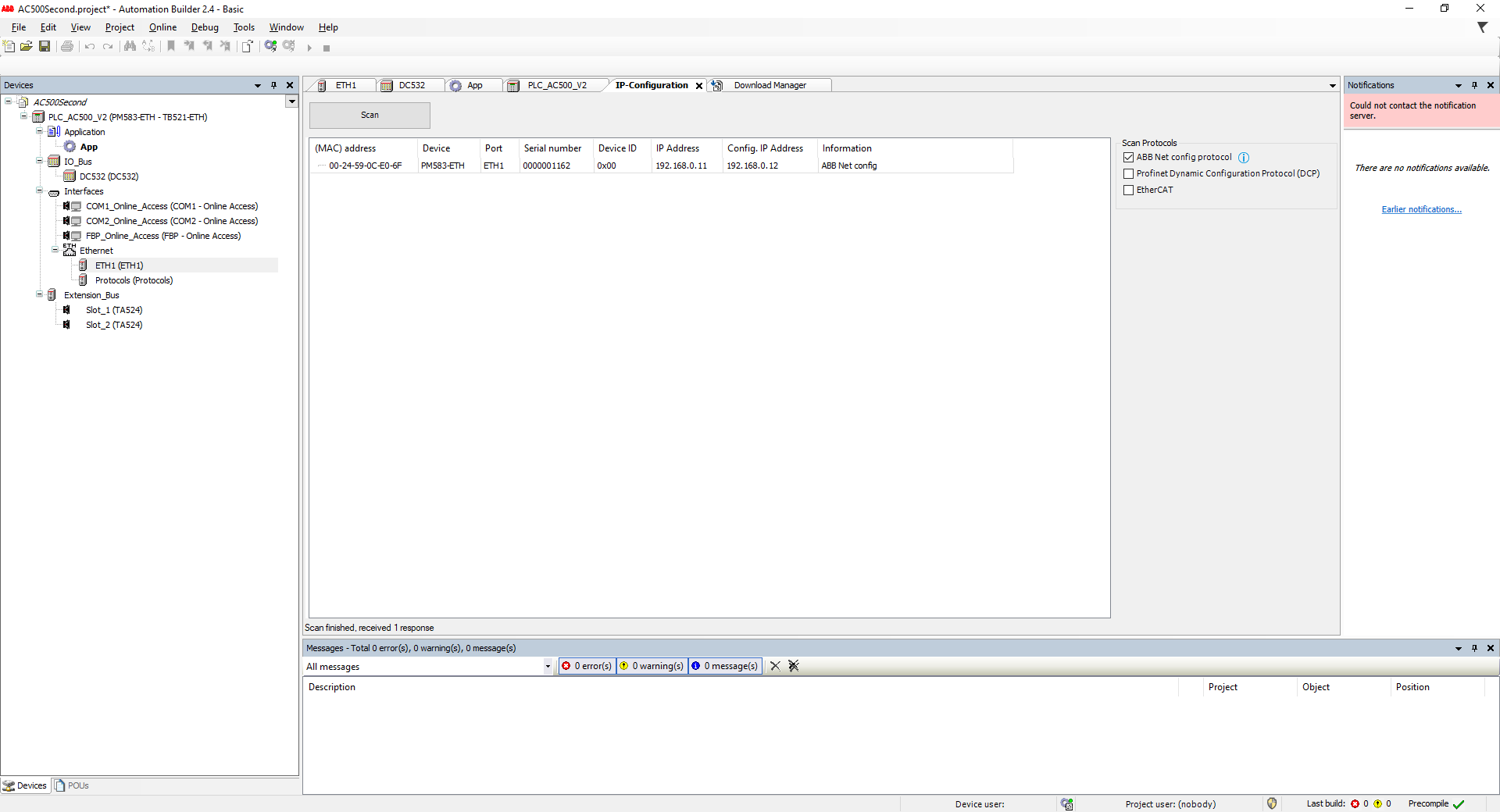
查看到PLC的当前IP后,我们如果需要连接PLC,需要先设置PLC的连接地址:
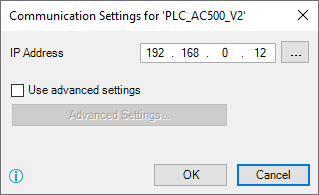
前面说过,PLC的地址可能会被临时修改,主要有两个方式,一个是DHCP,一个是项目中临时设置(项目中临时设置的地址会被重启后覆盖),在项目文件中选中Force IP settings,选择需要临时修改的IP地址或获取IP地址方式为DHCP模式。即可临时修改地址。一旦地址修改后,在IP-Configuration工具就可以查看到修改后的IP地址,此时如果Automation Builder需要连接PLC,那么需要重新在Communication Settings窗口中设置新的IP地址。
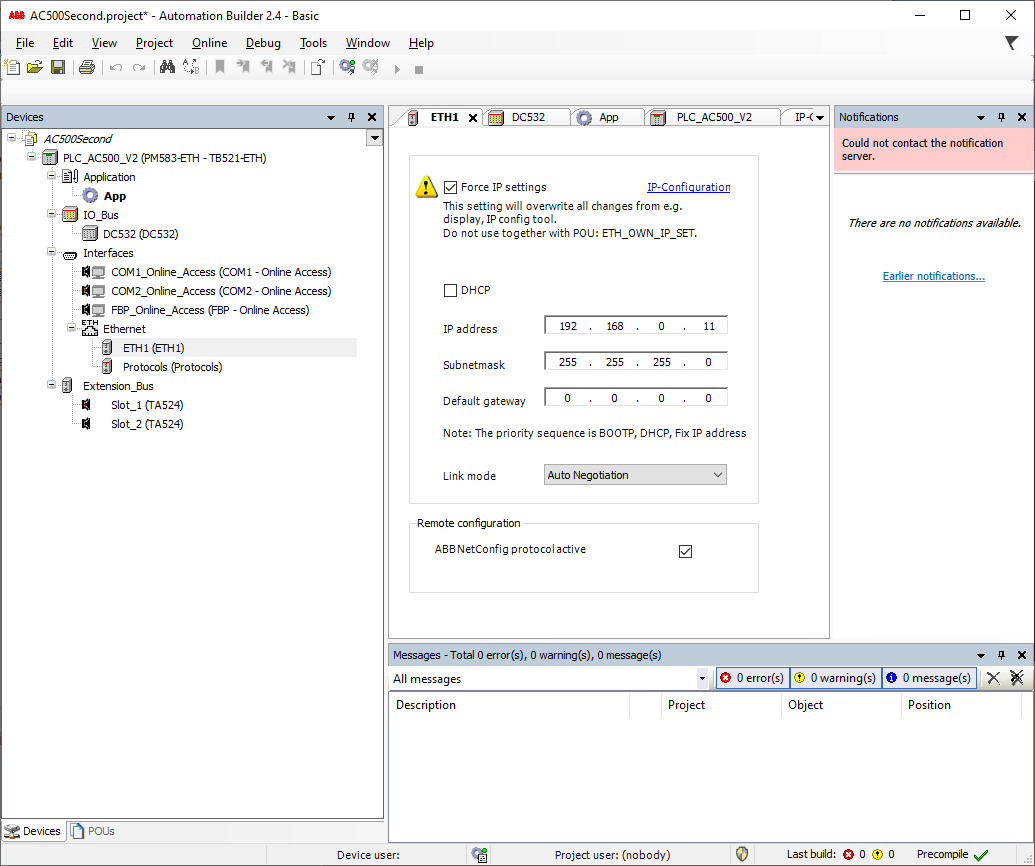
设备网线断开状态
Diagnostics main of PNIO_CONTROLLER:
Master / Controller state
Couper state: Stop (Operate)
Protocol error: C0000145 (0)
Error count: 1 ### Slave / Device state
Overall slave state: At least one slave failed (No fault)
Configured slaves: 1
Active slaves: 0 (1)
Slaves with diagnosis: 1 (0) ## Diagnostics eventlog
Error code: CABLE_DISCONNECT (0) ## Diagnositics for PROFINET slave:
Node state: Node with diagnosis (Node active)
Diagnosis state: The IO-Device does not exist or respond to DCP Ident Requests (Empty)
IO地址
- IO_Bus: %IB0 … %IB0999, %QB0 … %QB0999
- Communication Module 1(Line 1): %IB1.0 … %IB1.4095, %QB1.0 … %QB1.4095
- Communication Module 2(Line 2): %IB2.0 … %IB2.4095, %QB2.0 … %QB1.4095
- Addressable flag area (%M area), Segment 0: %MB0.0…%MB0.65535
- Addressable flag area (%M area), Segment 1: %MB1.0…%MB1.65535
- PERSISTENT area or %R area, Segment 0: %RB0.0…%RB0.65535
Initialization of variables
VAR RETAIN - keep their value during online change VAR PERSISTENT - keep their value during online change and download VAR RETAIN PERSISTENT - keep their value during online change, download and power OFF/ON. Its recommended to use the %R area for buffered variables
Modbus
The Modbus TCP and Modbus RTU protocols are implemented in the AC500. With the help of the Modbus protocols, the segments 0 and 1 of the addressable flag area can be accessed.
PROFINET
通过Tools -> Device Repository菜单可以导入新的GSDML文件