Assembly Information
Assembly Information
Assembly Information对照如下:
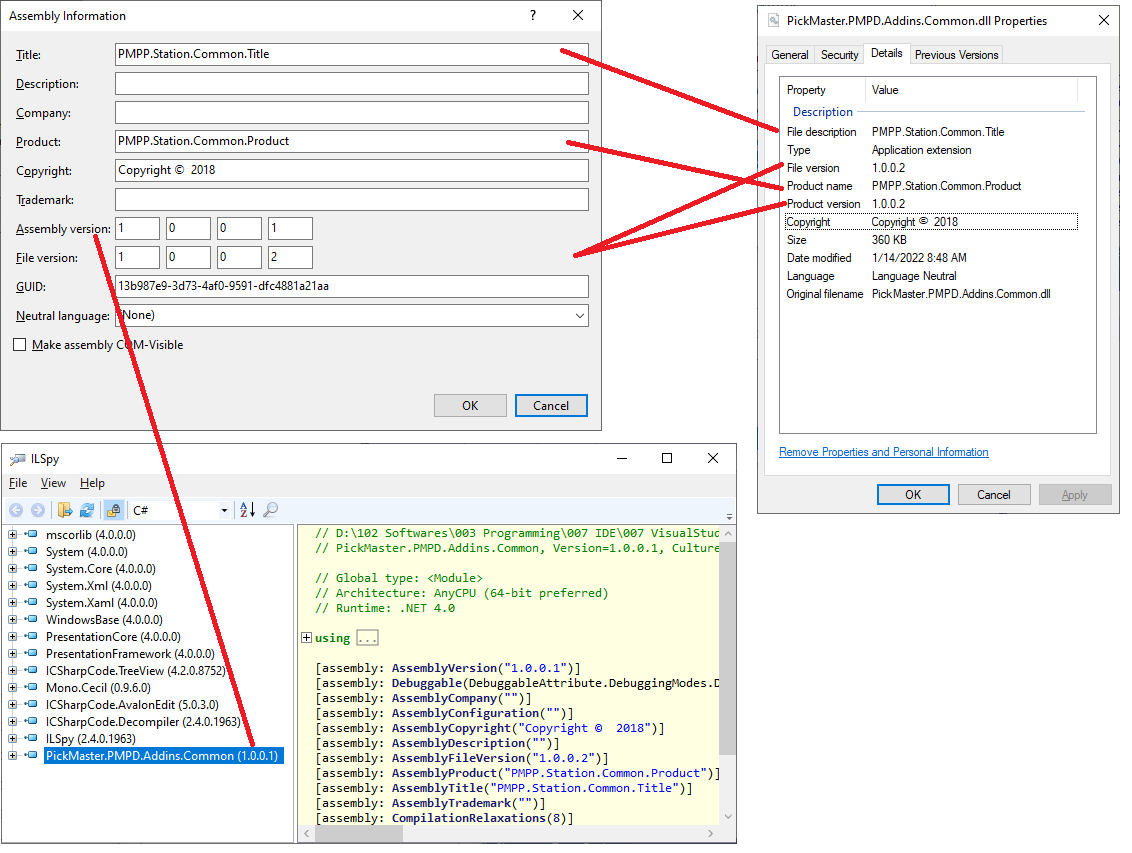
获取dll的地址
System.Reflection.Assembly.GetExecutingAssembly().Location
获取dll版本
System.Reflection.Assembly.GetExecutingAssembly().GetName().Version.ToString()
获取程序基目录,或dll所在目录
System.AppDomain.CurrentDomain.BaseDirectory //D:\mycode\
Application.StartupPath //D:\mycode
获取当前工作目录current working directory
如果把快捷方式挂载在Windows 10操作系统的Start页面,且没有设置快捷方式的Start in属性,这个页面的默认当前工作目录是C:\WINDOWS\System32。如果在文件夹中搜索程序,在搜索页面启动程序的默认当前工作目录也是C:\WINDOWS\System32。
System.Environment.CurrentDirectory
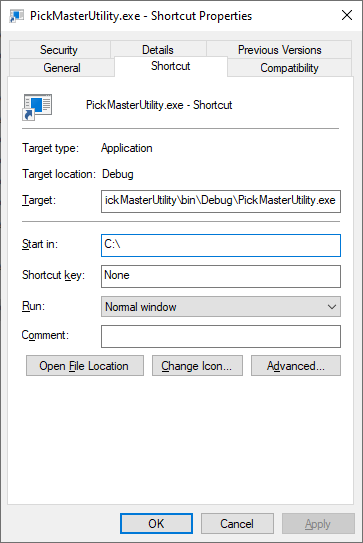
友元程序集
通过设置友元程序集可以让另一个项目访问本项目的internal对象,方便单元测试。
using System;
using System.Collections.Generic;
using System.Linq;
using System.Text;
using System.Threading.Tasks;
using System.Runtime.CompilerServices;
[assembly: InternalsVisibleTo("UnitTestProject1")]
namespace Project1
{
internal class Calendar
{
static void Main(string[] args)
{
DateTime now = GetCurrentDate();
Console.WriteLine($"Today's date is {now}");
Console.ReadLine();
}
internal static DateTime GetCurrentDate()
{
return DateTime.Now.Date;
}
}
}