CommunityToolkit.Mvvm
NuGet包
CommunityToolkit.Mvvm
Microsoft.Extensions.DependencyInjection
IOC
CommunityToolkit.Mvvm的NuGet包中,包含了一个IOC类:Microsoft.Toolkit.Mvvm.DependencyInjection.Ioc,该类实现了IServiceProvider接口
IOC 依赖注入
在App类中使用Microsoft.Toolkit.Mvvm.DependencyInjection.Ioc直接注册,也可以同时把注册的IServiceProvider类暴露出去。推荐直接使用IOC注册。没必要暴露App和Services。
方案一:暴露App和Services,记得引用Microsoft.Extensions.DependencyInjection,不推荐使用。
public partial class App : Application
{
public new static App Current => (App)Application.Current;
public IServiceProvider Services { get; }
public App()
{
Services = ConfigureServices();
Ioc.Default.ConfigureServices(Services);
this.InitializeComponent();
}
private static IServiceProvider ConfigureServices()
{
var services = new ServiceCollection();
services.AddSingleton<ProductsViewModel>();
services.AddSingleton<ProductViewModel>();
services.AddSingleton<ERPModelContainer>();
return services.BuildServiceProvider();
}
}
方案二:直接使用Microsoft.Toolkit.Mvvm.DependencyInjection.Ioc注册,可以使用,但推荐使用第三种。
public partial class App : Application
{
public App()
{
Ioc.Default.ConfigureServices(
new ServiceCollection()
.AddSingleton<ProductsViewModel>()
.AddSingleton<ProductViewModel>()
.AddSingleton<ERPModelContainer>()
.BuildServiceProvider());
this.InitializeComponent();
}
}
方案三:使用类似MVVMLight的ViewModelLocator依赖注入,推荐使用
MVVMLight使用了一个应用程序资源实例化了一个.Net类ViewModelLocator,然后通过该应用程序资源实例化类绑定到页面的DataContext中,这个方法的好处是可以在XAML中输入绑定字段时,会自动弹出绑定源的字段。
<Application x:Class="ERPApp.App"
xmlns="http://schemas.microsoft.com/winfx/2006/xaml/presentation"
xmlns:x="http://schemas.microsoft.com/winfx/2006/xaml"
xmlns:local="clr-namespace:ERPApp"
xmlns:d="http://schemas.microsoft.com/expression/blend/2008"
xmlns:mc="http://schemas.openxmlformats.org/markup-compatibility/2006"
mc:Ignorable="d"
StartupUri="MainWindow.xaml" >
<Application.Resources>
<ResourceDictionary>
<ResourceDictionary.MergedDictionaries>
<ResourceDictionary Source="pack://application:,,,/Fluent;Component/Themes/Generic.xaml" />
<ResourceDictionary>
<vm:ViewModelLocator
x:Key="Locator"
d:IsDataSource="True"
xmlns:vm="clr-namespace:ERPApp.ViewModel" />
</ResourceDictionary>
</ResourceDictionary.MergedDictionaries>
</ResourceDictionary>
</Application.Resources>
</Application>
namespace ERPApp.ViewModel
{
public class ViewModelLocator
{
/// <summary>
/// Initializes a new instance of the ViewModelLocator class.
/// </summary>
public ViewModelLocator()
{
Ioc.Default.ConfigureServices(
new ServiceCollection()
.AddSingleton<ProductsViewModel>()
.AddSingleton<ProductViewModel>()
.AddSingleton<ERPModelContainer>()
.BuildServiceProvider());
}
public ProductsViewModel Products
{
get
{
return Ioc.Default.GetRequiredService<ProductsViewModel>();
}
}
//Remember use Ioc.Default.GetRequiredService
public ProductViewModel Product
{
get
{
return Ioc.Default.GetRequiredService<ProductViewModel>();
}
}
public ERPModelContainer ERPModelContainer
{
get
{
return Ioc.Default.GetRequiredService<ERPModelContainer>();
}
}
}
}
IOC获取对象
使用App和Services获取
public partial class ProductsView : Page
{
public ProductsView()
{
InitializeComponent();
this.DataContext = App.Current.Services.GetService<ProductsViewModel>();
//this.DataContext = App.Current.Services.GetService(typeof(ProductsViewModel));
}
} ## 使用IOC获取
public partial class ProductsView : Page
{
public ProductsView()
{
InitializeComponent();
this.DataContext = Ioc.Default.GetRequiredService<ProductsViewModel>();
}
} ## 使用应用程序资源实例化类
<Page.DataContext>
<Binding Path="Products" Source="{StaticResource Locator}"></Binding>
</Page.DataContext>
删除MVVMLight
删除以下两个NuGet包
- MVVMLight
- CommonServiceLocator
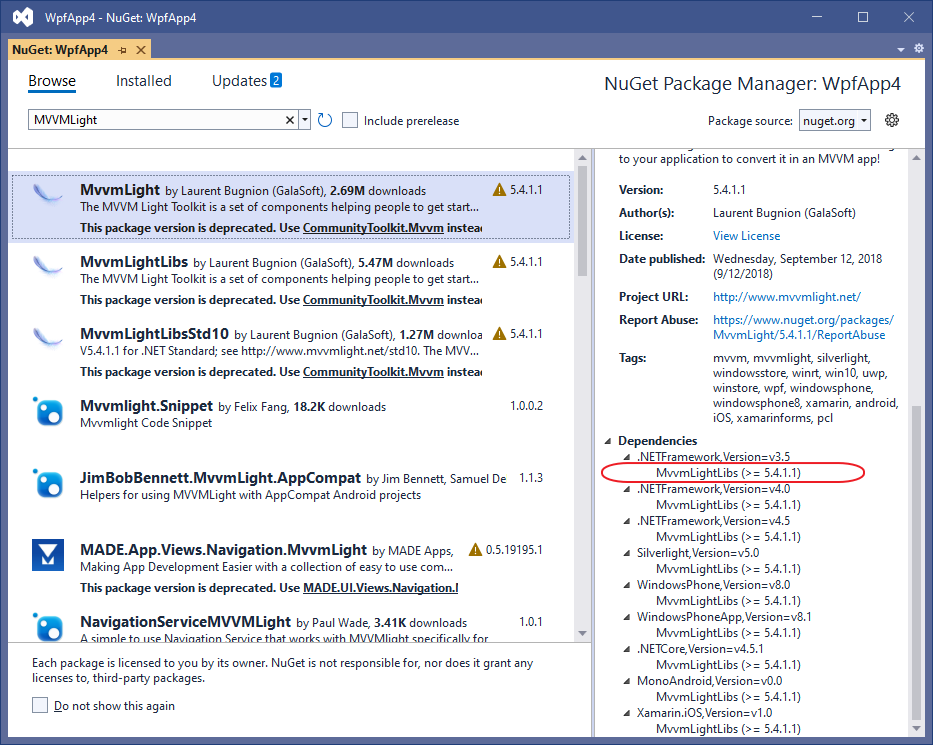
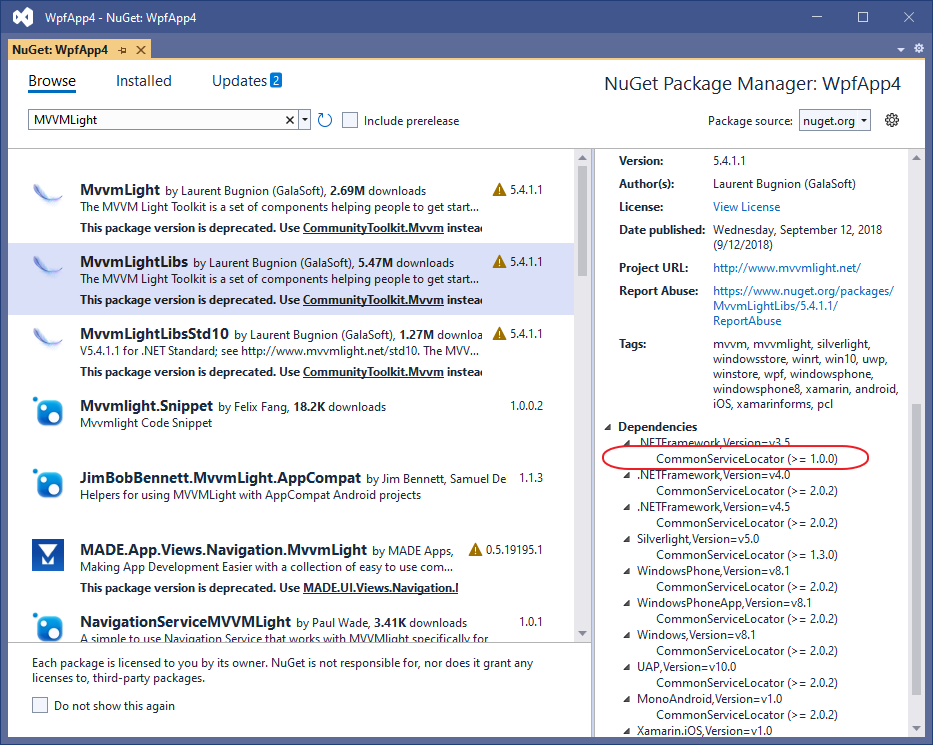
ViewModel
public class ProductViewModel : ObservableRecipient
{
private Product product;
public Product Product
{
get => product;
set => SetProperty(ref product, value);
}
#region RelayCommand
public RelayCommand<System.Windows.Window> OKCommand { get; private set; }
#endregion
public ProductViewModel()
{
OKCommand = new RelayCommand<System.Windows.Window>(ExecuteOK);
}
public void ExecuteOK(System.Windows.Window window)
{
window.DialogResult = true;
window.Close();
}
}
ServiceProvider, ServiceCollection, IServiceCollection
using Microsoft.Extensions.DependencyInjection
void Microsoft.Toolkit.Mvvm.DependencyInjection.Ioc.ConfigureServices(IServiceProvider serviceProvider)
ServiceCollection : IServiceCollection
ServiceCollectionServiceExtensions -> IServiceCollection AddSingleton<TService> (this IServiceCollection services) where TService : class
ServiceCollectionContainerBuilderExtensions -> ServiceProvider BuildServiceProvider(this IServiceCollection services)
T Microsoft.Toolkit.Mvvm.DependencyInjection.Ioc.GetRequiredService<T>() where T : class
Messenger消息
手动注册和发送消息
//注册消息
WeakReferenceMessenger.Default.Register<string>(this, OnReceive);
private void OnReceive(object recipient, string message)
{
ReceiveMessage = message;
}
发送消息
WeakReferenceMessenger.Default.Send("Hello");
使用接口自动注册和发送消息
public class ProductViewModel : ObservableRecipient, IRecipient<String>
{
public string ReceiveMessage { get; set; }
public ProductViewModel()
{
//WeakReferenceMessenger.Default.Register<string>(this, OnReceive);
this.IsActive = true;
}
public void Receive(string message)
{
ReceiveMessage = message;
}
}
手动解除注册消息
只有手动注册时,才需要手动解除注册消息,当自动注册时,只需要通过设置IsActive为true或false,自动注册或解除消息。
this.Unloaded += (sender, e) => WeakReferenceMessenger.Default.UnregisterAll(this);
通知命令是否可以执行
//MVVMLight
this.UploadPMPPLineCommand.RaiseCanExecuteChanged();
//CommunityToolkit.Mvvm
this.UploadPMPPLineCommand.NotifyCanExecuteChanged();
背景线程更新UI
Application.Current.Dispatcher.Invoke(() =>
{
this.WebSocketConnectCommand.NotifyCanExecuteChanged();
this.WebSocketCloseCommand.NotifyCanExecuteChanged();
});
WPF设计时绑定[Binding时提供智能提示]
在做WPF过程中,编写前端UI时,如果还没有对接数据来源,可能无法很直观的看见页面呈现效果,设计窗口也无法呈现直观的设计效果,又或者在绑定时VS无法给予属性提示等,那么设计时绑定就可以比较友好的解决这一点。
设计时绑定与运行时(普通)绑定区别
| 类别 | 运行时(普通)绑定 | 设计时绑定 | |:———–|:———–|:———–| | 编写Binding时是否有提示 | N | Y | | 设计界面时是否能看见数据展示效果 | N | Y | | 两种绑定是否可以同事兼容 | Y | Y |
命名空间
xmlns:d=”http://schemas.microsoft.com/expression/blend/2008”
设计时数据上下文
d:DataContext=”{x:Static local:DesignInstance.designStudent}”