Localization
方案一:使用Resources文件实现
这个方案的基础版本也不支持动态切换语言,只支持直接使用字符串,不支持TypeConverter,甚至也不支持除字符串以外的其它XAML内置类型(即Boolea,Char,Decimal,Single,Double,Int16,Int32,Int64,TimeSpan,Uri,Byte,Array等类型)。例如使用Label.resx中名为Background值为 #880000FF 的字符串为Grid.Background实现本地化。但是非常简单。
智能感应
使用方案一基础版,支持全部智能感应。但是如果使用方案一的增强版,智能感应不支持XAML,但是支持语法检查,如果没有该字段,会有波浪线出现,支持在代码中感应。
添加多语言字符串
在程序的Resources文件中添加所有的字符串,然后复制并命名为Resources.xx-xx.resx,其中xx-xx为语言标识。Culture names follow the standard defined by BCP 47. 这边新的Resources.xx-xx.resx文件有一个Custom Tool属性:PublicResXFileCodeGenerator,从测试看,可以删除,如果保留会自动生成一个Resources.xx-xx.Designer.cs空文件,貌似没啥作用。
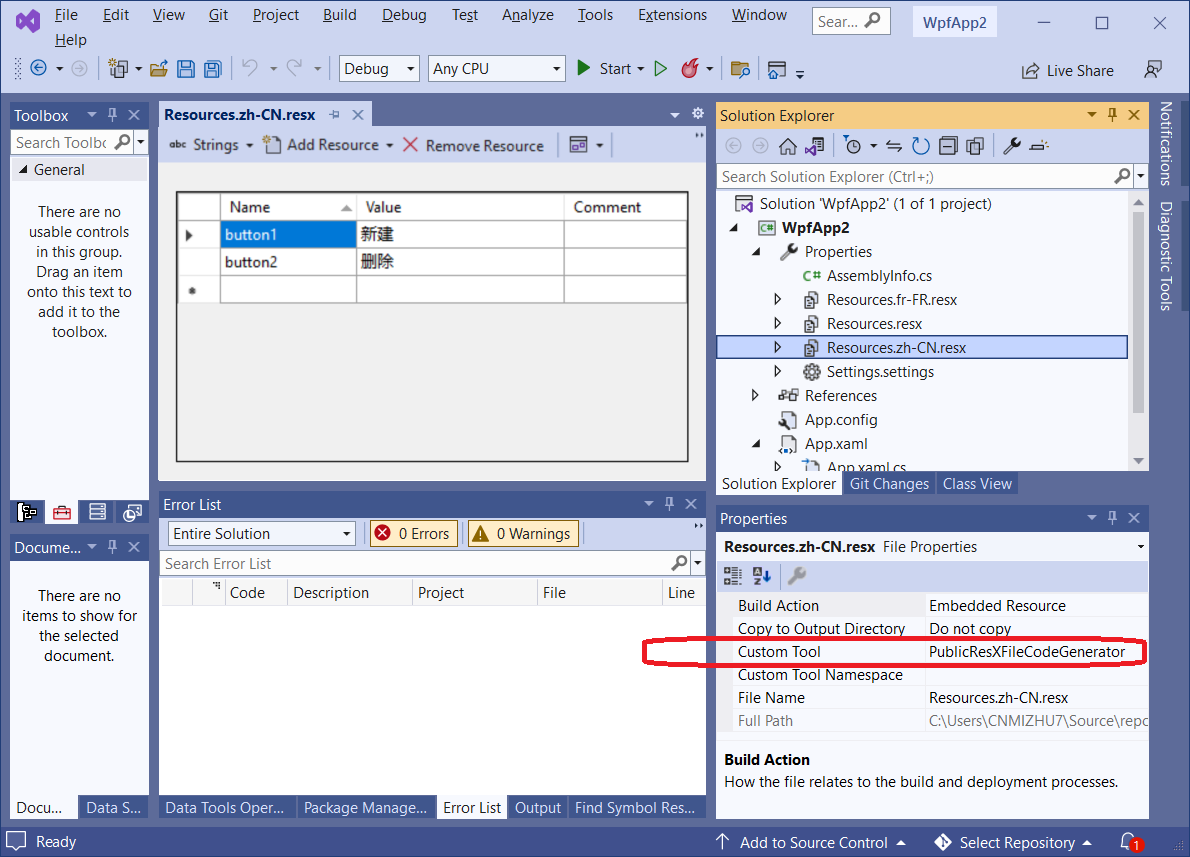
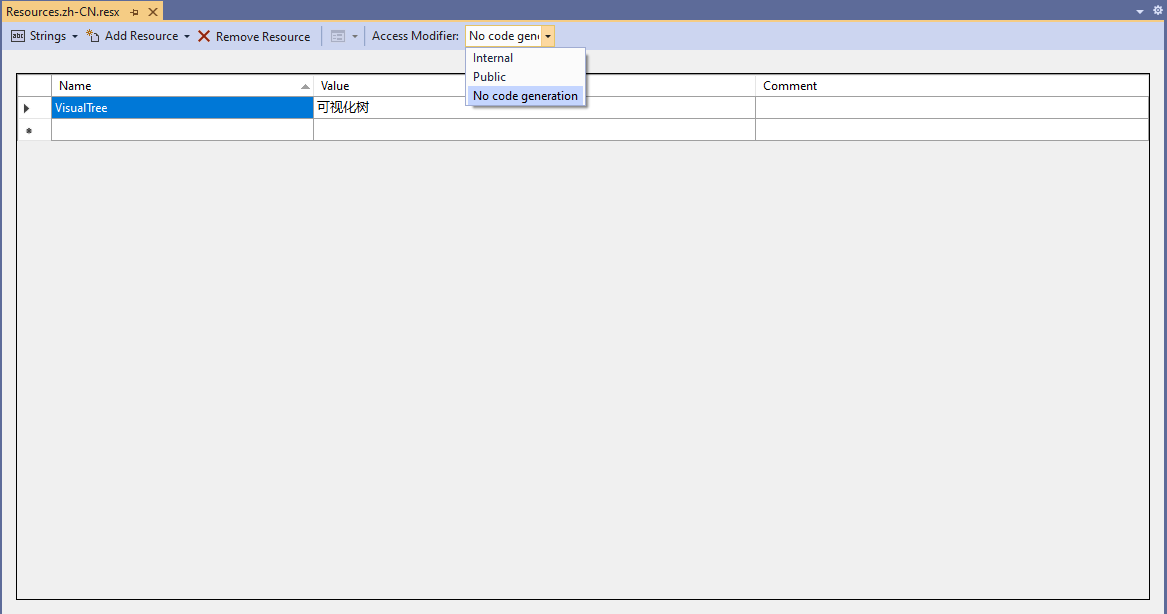
重载Application.OnStartup函数,并设置当前线程的CurrentUICulture或者直接设置当前项目的Properties.Resources.Culture就可以了。
public partial class App : Application
{
protected override void OnStartup(StartupEventArgs e)
{
base.OnStartup(e);
PickMasterUtility.Properties.Resources.Culture = new System.Globalization.CultureInfo("zh-CN");
Thread.CurrentThread.CurrentUICulture = new System.Globalization.CultureInfo("zh-CN");
//Thread.CurrentThread.CurrentUICulture= new System.Globalization.CultureInfo("fr-FR");
}
}
使用x:Static引用多语言字符串
编译
使用Resources文件方案编译程序后,会自动生成所添加的多语言的xx-xx/yyyy.resources.dll资源dll文件。其中xx-xx为语言字符串,yyyy是程序名称。
增强版
基础的Resources文件实现多语言方案不支持动态切换,但是可以使用Binding的方式突破这个限制。
新建一个具有默认的构造函数的ApplicationResources类,用于创建应用程序级别的资源
public class ApplicationResources :INotifyPropertyChanged
{
public static ApplicationResources Current { get; private set; }
public PickMasterUtility.Properties.Resources TextResources { get; private set; }
private XmlLanguage language;
public XmlLanguage Language
{
get { return language; }
set
{
if (language != value)
{
language = value;
ChangeCulture(language.GetSpecificCulture());
}
}
}
public ApplicationResources()
{
Current = this;
TextResources = new PickMasterUtility.Properties.Resources();
}
public event PropertyChangedEventHandler PropertyChanged;
public void ChangeCulture(CultureInfo cultureInfo)
{
Thread.CurrentThread.CurrentUICulture = cultureInfo;
//Thread.CurrentThread.CurrentCulture = cultureInfo;
Current?.RaiseProoertyChanged();
}
public void RaiseProoertyChanged()
{
PropertyChanged?.Invoke(this, new PropertyChangedEventArgs(""));
}
}
在App.xaml文件中创建一个应用程序级别资源的ApplicationResources类
<Application.Resources>
<ResourceDictionary>
<ResourceDictionary.MergedDictionaries>
<ResourceDictionary Source="pack://application:,,,/Fluent;Component/Themes/Generic.xaml" />
<ResourceDictionary>
<vm:ViewModelLocator x:Key="Locator" d:IsDataSource="True" xmlns:vm="clr-namespace:PickMasterUtility.ViewModel" />
</ResourceDictionary>
</ResourceDictionary.MergedDictionaries>
<local:ApplicationResources x:Key="R"/>
</ResourceDictionary>
</Application.Resources>
绑定应用程序级别资源的ApplicationResources到控件上
<Fluent:Button x:Name="MenuItem_ControlTemplateDisplay" Header="{Binding Labels.ControlTemplate, Source={StaticResource R}}" ToolTip="Display Control Template Window" Click="MenuItem_ControlTemplateDisplay_Click"/>
动态改变语言
if (PickMasterUtility.Properties.Resources.Culture== CultureInfo.InstalledUICulture)
{
var cultureInfo = new CultureInfo("zh-CN");
ApplicationResources.Current.ChangeCulture(cultureInfo);
}
else
{
ApplicationResources.Current.ChangeCulture(CultureInfo.InstalledUICulture);
}
设置WPF控件语言区域格式
如果只是设置了线程的CurrentUICulture或CurrentCulture,并不会改变WPF控件的语言区域,比如如果设置了德国,且TextBox控件绑定了double数据类型,那么此时小数点不会自动转化为逗号,需要设置TextBox控件的语言属性才能自动转化,当然可以直接设置窗口的语言的属性,这样这个窗口的子控件会全部匹配该窗口的语言属性。
<Page x:Class="PickMasterUtility.View.RIS2UtilityPage"
xmlns="http://schemas.microsoft.com/winfx/2006/xaml/presentation"
xmlns:x="http://schemas.microsoft.com/winfx/2006/xaml"
xmlns:mc="http://schemas.openxmlformats.org/markup-compatibility/2006"
xmlns:d="http://schemas.microsoft.com/expression/blend/2008"
xmlns:local="clr-namespace:PickMasterUtility.View"
mc:Ignorable="d"
d:DesignHeight="1000" d:DesignWidth="1400"
Title="RIS2UtilityPage" Language="{Binding Language, Source={StaticResource R}}">
设计时支持
在应用程序资源的Application.Resources中可以直接设置语言,可以在设计时自动切换语言。
<local:ApplicationResources x:Key="R" Language="zh-CN"/>
拆分主程序和语言包
可以把语言包和主程序分成两个项目,以dll的形式嵌入到主程序中。这里有一个bug,如果使用拆分项目,那么需要手动把资源类的internal改为public,虽然类是public,但是Visual Studio不会把构造函数改为public。
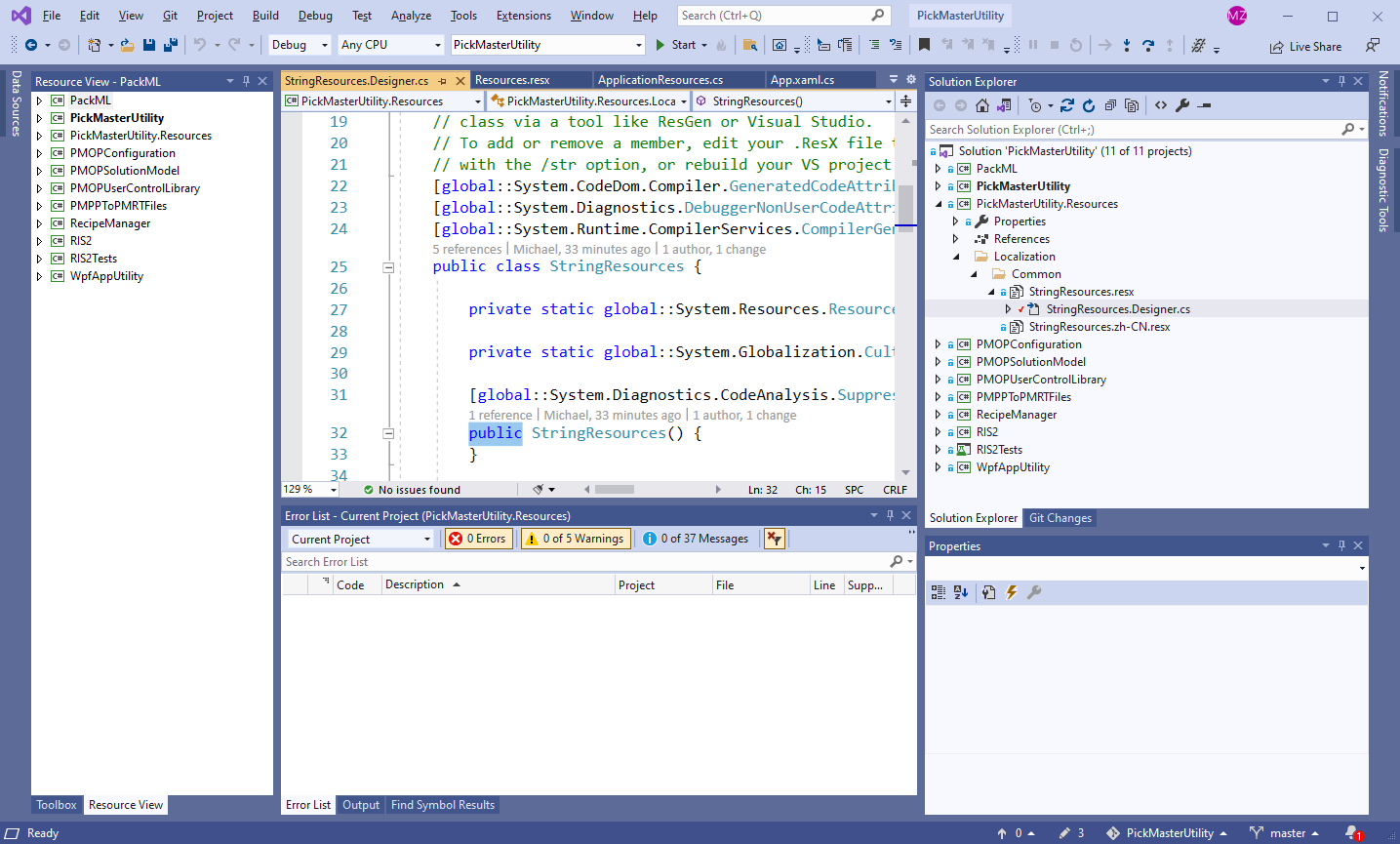
ResXManager插件
可以使用Visual Studio Extension “ResXManager”管理多语言。安装好该插件后,可以从菜单Tools -> ResX Manager打开。
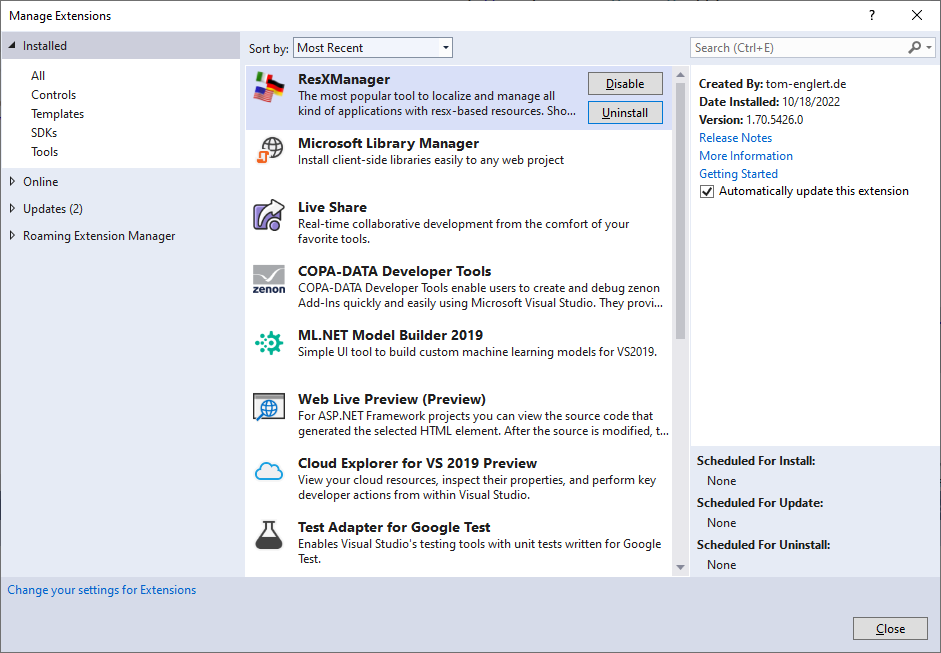
方案二:使用资源字典方案
使用该方案,有一个致命缺点,就是在 XAML 中,引用 DynamicResource 的属性必须为依赖属性,否则会出错。智能感应支持XAML,但是不支持在代码中感应。
对于类库项目,默认不支持直接右击添加资源字典功能,需要添加三行改项目配置中的属性。
<FileAlignment>512</FileAlignment>
<ProjectTypeGuids>{60dc8134-eba5-43b8-bcc9-bb4bc16c2548};{FAE04EC0-301F-11D3-BF4B-00C04F79EFBC}</ProjectTypeGuids>
<WarningLevel>4</WarningLevel>
<AutoGenerateBindingRedirects>true</AutoGenerateBindingRedirects>
<Deterministic>true</Deterministic>
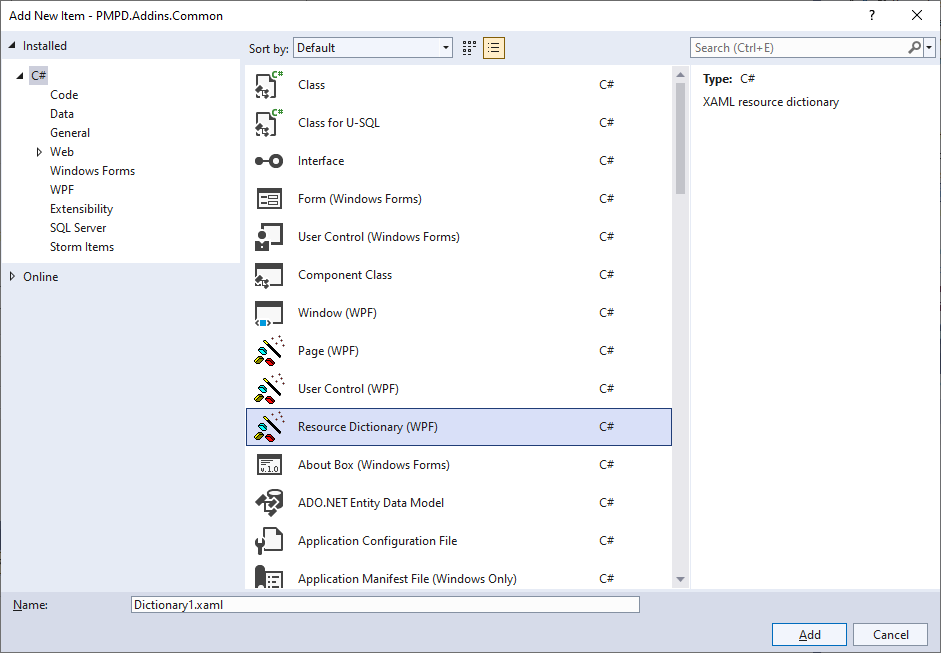
在Resources文件夹中创建StringResources.xaml, StringResources.xx-xx.xaml文件。
需要引入.Net的system命名空间,这样才能使用String的数据类型。资源字典默认编译为为Page,会被编译为BAML,无需其它任何操作。
//默认资源字典文件:Resources/StringResources.xaml
<ResourceDictionary xmlns="http://schemas.microsoft.com/winfx/2006/xaml/presentation"
xmlns:x="http://schemas.microsoft.com/winfx/2006/xaml"
xmlns:system="clr-namespace:System;assembly=mscorlib">
<system:String x:Key="S.Culture">Culture</system:String>
<system:String x:Key="S.Tools">Tools</system:String>
</ResourceDictionary>
//中文资源字典文件:Resources/StringResources.zh-CN.xaml
<ResourceDictionary xmlns="http://schemas.microsoft.com/winfx/2006/xaml/presentation"
xmlns:x="http://schemas.microsoft.com/winfx/2006/xaml"
xmlns:system="clr-namespace:System;assembly=mscorlib">
<system:String x:Key="S.Culture">区域性</system:String>
<system:String x:Key="S.Tools">工具</system:String>
</ResourceDictionary>
添加资源文件到应用程序资源中使设计时支持,理论上不需要这一步,但是会方便设计
<Application.Resources>
<ResourceDictionary>
<ResourceDictionary.MergedDictionaries>
<ResourceDictionary Source="pack://application:,,,/Fluent;Component/Themes/Generic.xaml" />
<ResourceDictionary>
<vm:ViewModelLocator x:Key="Locator" d:IsDataSource="True" xmlns:vm="clr-namespace:PickMasterUtility.ViewModel" />
</ResourceDictionary>
<ResourceDictionary Source="/PickMasterUtility;component/Resources/StringResources.xaml"/>
<!--<ResourceDictionary Source="/PickMasterUtility;component/Resources/StringResources.zh-CN.xaml"/>-->
</ResourceDictionary.MergedDictionaries>
</ResourceDictionary>
</Application.Resources>
启动时加载资源,设置语言文本
public partial class App : Application
{
protected override void OnStartup(StartupEventArgs e)
{
base.OnStartup(e);
string culture = "zh-CN";
ResourceDictionary dictionary = new ResourceDictionary { Source = new Uri($@"Resources\StringResources.{culture}.xaml", UriKind.RelativeOrAbsolute) };
Application.Current.Resources.MergedDictionaries.Add(dictionary);
}
}
动态切换语言
string culture = "zh-CN";
ResourceDictionary dictionary = new ResourceDictionary { Source = new Uri($@"Resources\StringResources.{culture}.xaml", UriKind.RelativeOrAbsolute) };
Application.Current.Resources.MergedDictionaries.Add(dictionary);
代码中使用资源
var message = TryFindResource("SwitchLanguage") as string;
非WPF程序使用资源字典
ResourceDictionary中使用的Uri协议pack和application是WPF专有的,如果需要在console中使用,需要初始化Application类,注册pack和application协议。否则会报错。
if (Application.Current == null)
{
new System.Windows.Application();
}
ResourceDictionary dictionary;
dictionary = new ResourceDictionary { Source = new Uri("/Michael.ClassLibrary1;component/Resources/StringResources.zh-CN.xaml", UriKind.RelativeOrAbsolute) };
//dictionary = new ResourceDictionary { Source = new Uri("pack://application:,,,/Michael.ClassLibrary1;component/Resources/StringResources.zh-CN.xaml", UriKind.RelativeOrAbsolute) };
Application.Current.Resources.MergedDictionaries.Add(dictionary);
CultureInfo, DateTimeFormatInfo, NumberFormatInfo
System.Globalization命名空间最重要的类是CultureInfo,表示文化,定义了日历、数字和日期的格式,以及和文化一起使用的排序字符串。CultureInfo, DateTimeFormatInfo, NumberFormatInfo均实现了IFormatProvider接口。
int val = 1234567890;
Console.WriteLine(val.ToString("N"));
Console.WriteLine(val.ToString("N", new CultureInfo("fr-FR")));
Thread.CurrentThread.CurrentCulture = new CultureInfo("de-DE");
Console.WriteLine(val.ToString("N"));
当前操作系统CultureInfo
CultureInfo.InstalledUICulture
语言字符串
fr-FR : French
zh-CN : Chinese
en-US : English
de-DE : German
it-IT : Italian
es-ES : Spanish
ja-JP : Japanese
ko-KR : Korean
resgen工具
可以使用resgen把一个使用等于号定义的简单字符串表转化为resX格式的字符串。同样也可以使用该程序把resX文件转化为简单字符串表。
//strings.txt,简单字符串表
Title=book
Author=Michael
Company=ABB
//转化为resX格式的字符串
resgen strings.txt strings.resX
//转化为简单字符串
resgen Resources.zh-CN.resx strings.zh-CN.txt
NeutralLanaguage设置
可以把应用程序的NeutralLanaguage设置为主要语言。可以提高ResourceManager性能。
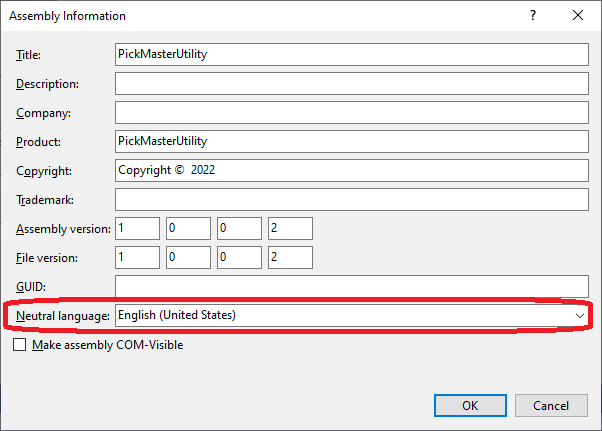
XmlLanguage
//Language="zh", 如果没有定义详细的文化区域,GetSpecificCulture会找一个最接近的文化
XmlLanguage.GetSpecificCulture(); // =zh-CN
XmlLanguage.GetEquivalentCulture(); // =zh
全局设置WPF控件语言区域
FrameworkElement.LanguageProperty.OverrideMetadata(typeof(FrameworkElement), new FrameworkPropertyMetadata(System.Windows.Markup.XmlLanguage.GetLanguage(Thread.CurrentThread.CurrentUICulture.IetfLanguageTag)));
CultureInfo and CurrentUICulture
当我们修改文化区域属性时,尽量只修改线程的CurrentUICulture,谨慎修改线程的CurrentCulture,因为CurrentCulture会直接改变ToString函数输出的字符串格式,比如小数点变为逗号,此时如果需要持久化这些数据,就好导致用逗号保存小数,如果切换语言后解析数据时,可能就会由于小数点的符号不同而报错。
Thread.CurrentThread.CurrentUICulture = cultureInfo;
//Thread.CurrentThread.CurrentCulture = cultureInfo;