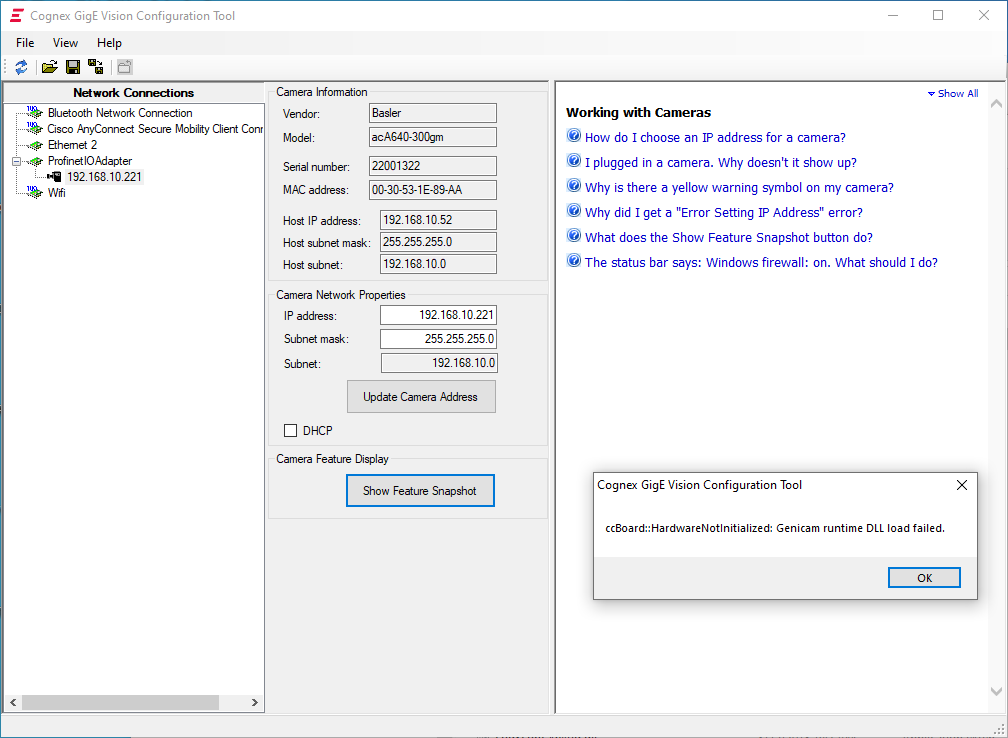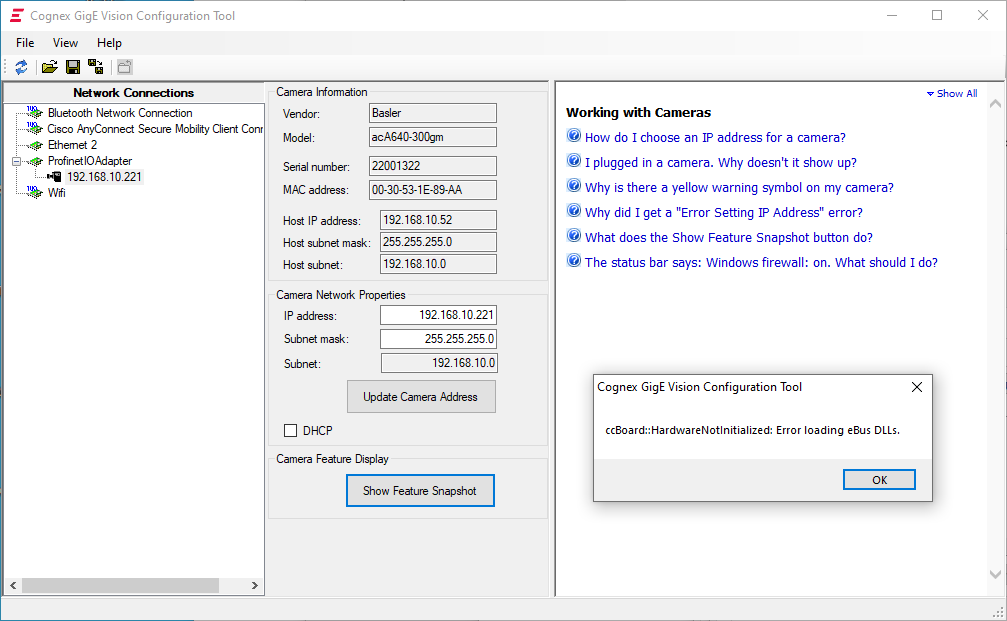GigE
网卡配置
Jumbo Packet = 9014 Bytes (Disabled)
Using jumbo frames is important for reducing the overhead and the CPU load. The bigger the frame size, the less CPU interrupts are generated and thus, the lower the CPU load.
Receive Buffers = 2048 (256)
The receive (Rx) ring buffer defines the number of buffers used by the NIC driver to receive and process received image data from the camera. Usually, the ring buffer is set rather small and might need to be increased on systems that are receiving a high volume of network traffic.
Interrupt Moderation Rate = Extreme (Adaptive)
The interrupt moderation rate (IMR) defines the trade-off between latency and performance. The IMR controls the interrupt throttle rate (ITR), the rate at which the controller moderates interrupts. The lower the ITR, the more responsive the driver will be, but also the higher the CPU load, because more interrupts will be generated. On the other side, the higher the ITR, the higher the latency for processing interrupts, but the lower the CPU load. So, for most applications, Basler recommends using higher values for IMR, e.g. Extreme or 3600. If you need lower latency, use a lower value.
If you experience buffer underruns or unexpected packet drops, e.g., when running an area scan camera in line scan mode, change the Interrupt Moderation Rate (IMR) setting.
First, try setting the IMR to Low or Minimal. This may result in higher CPU load, but it services buffers faster, and requires fewer ringbuffers. If you require low latency performance and don’t care about CPU load, you can disable interrupt moderation entirely, which enables the interrupts to fire as fast as possible. To do so, set the IMR to Disabled or Off.
eBUS Universal Pro Driver
CVL and VisionPro installations include a utility for configuring your GigE Vision network adapter and camera, as well as the eBus Universal Pro driver that improves the performance of GigE Vision applications for most production environments.
Gain 增益
增益会将每个像素的读出值放大一定倍数。信号和噪声都会因此被放大。增加增益将提高图像对比度。增加增益将增加图像亮度。除非您的应用对于对比度的要求极高,否则在增加增益时,应确保细节在图像的最亮部分保持可见。
Black Level
您可以通过更改相机的 Black Level 设置更改图像亮度。通常,应仅将黑电平设置增加到使图像最暗部分的细节清晰可见的程度。
通过Cognex GigE Vision Configuration Tool查看相机配置的参数
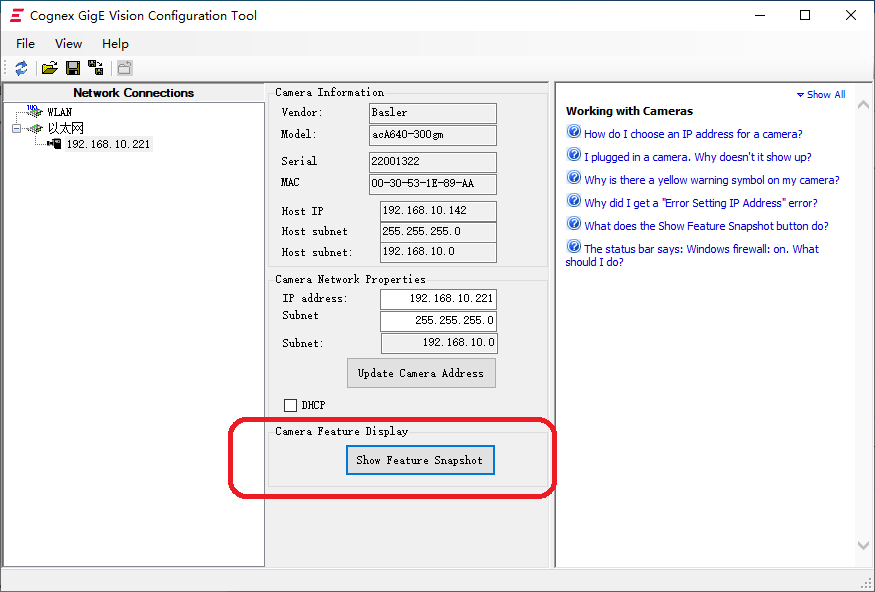
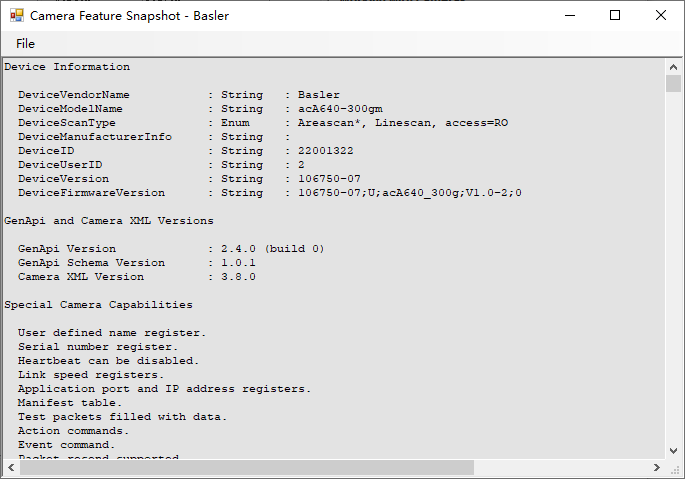
Cognex GigE Vision Configuration Tool和Cognex Drivers不匹配
此时点击Show Feature Snapshot会报Genicam Runtime Dll Load Failed错误,目前发现VisionPro的GigE工具可以配合Cognex Drivers 5.17使用Show Feature Snapshot功能。