FlexPendant SDK
创建新项目
推荐使用Production Screen启动APP,项目名称格式为TpsViewxxxx。项目新建后,会自动创建一个view的页面,该页面为主页面,主要用来跳转子页面用。
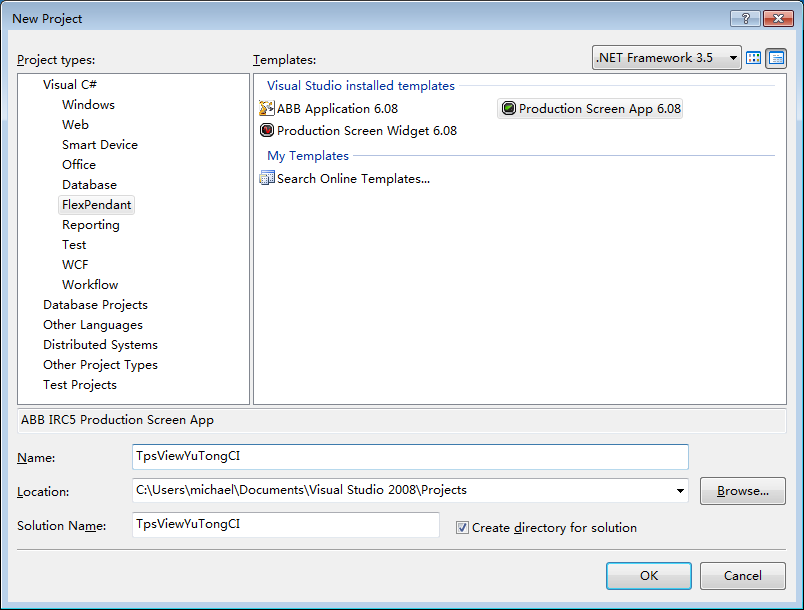
创建新页面
命名格式为TpsFormxxxx using ABB.Robotics.Tps.Windows.Forms;
using ABB.Robotics.Tps.Taf;
using ABB.Robotics.Tps.Resources;
using ABB.Robotics.Controllers.IOSystemDomain;
using ABB.Robotics.ProductionScreen.Base;
using TpsViewYuTongCINameSpace.Robot;
using TpsViewYuTongCINameSpace.YTCI;
namespace TpsViewYuTongCINameSpace
{
public class TpsFormScanData : TpsForm, ITpsViewActivation
{
#region Fields
private const string CURRENT_MODULE_NAME = "TpsFormScanData";
private TpsResourceManager _tpsRm = null;
private RWSystem rwSystem = null;
private TemplateData templateData;
#endregion
...
public TpsFormScanData(TpsResourceManager rM, RWSystem rwSystem, ScanData scanData)
{
InitializeComponent();
try
{
this._tpsRm = rM;
this.rwSystem = rwSystem;
this.scanData = scanData;
this.InitializeTexts();
}
catch (System.Exception ex)
{
// If initialization of application fails a message box is shown
GTPUMessageBox.Show(this.Parent
, null
, string.Format("An unexpected error occurred while starting up TpsFormScanData Application. \n\n{0}", ex.Message)
, "TpsFormScanData Application Start-up Error"
, MessageBoxIcon.Hand, MessageBoxButtons.OK);
}
}
#region ITpsViewActivation Members
public void Activate()
{
this.templateData.RefreshData(this.rwSystem);
this.Invoke(this.UpdateGUI);
//throw new NotImplementedException();
}
public void Deactivate()
{
throw new NotImplementedException();
}
#endregion
private void UpdateGUI(object sender, EventArgs e)
{
try
{
this.menuItem_Apply.Enabled = false;
}
catch (Exception ex)
{
GTPUMessageBox.Show(this.Parent.Parent, null
, string.Format("An unexpected error occurred when reading RAPID data 'weld data'. Message {0}", ex.ToString())
, "System Error"
, System.Windows.Forms.MessageBoxIcon.Hand
, System.Windows.Forms.MessageBoxButtons.OK);
}
}
private void menuItem_Close_Click(object sender, EventArgs e)
{
this.CloseMe();
}
private void menuItem_Apply_Click(object sender, EventArgs e)
{
try
{
this.menuItem_Apply.Enabled = false;
}
catch (Exception ex)
{
GTPUMessageBox.Show(this.Parent.Parent, null
, string.Format("An unexpected error occurred when applying RAPID data. Message {0}", ex.ToString())
, "System Error"
, System.Windows.Forms.MessageBoxIcon.Hand
, System.Windows.Forms.MessageBoxButtons.OK);
}
}
private void menuItem_Refresh_Click(object sender, EventArgs e)
{
this.templateData.RefreshData(this.rwSystem);
this.Invoke(this.UpdateGUI);
}
private void dataControl_PropertyChanged(object sender, PropertyChangedEventArgs e)
{
this.menuItem_Apply.Enabled = true;
}
void InitializeTexts()
{
}
...
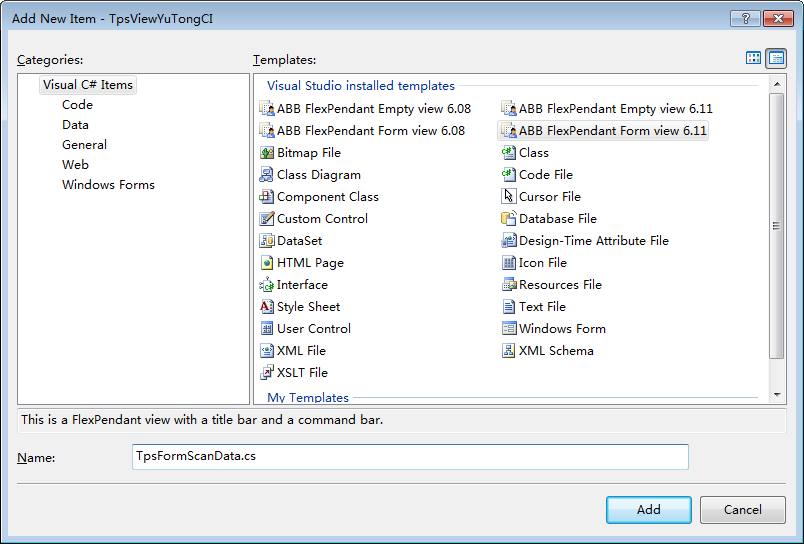
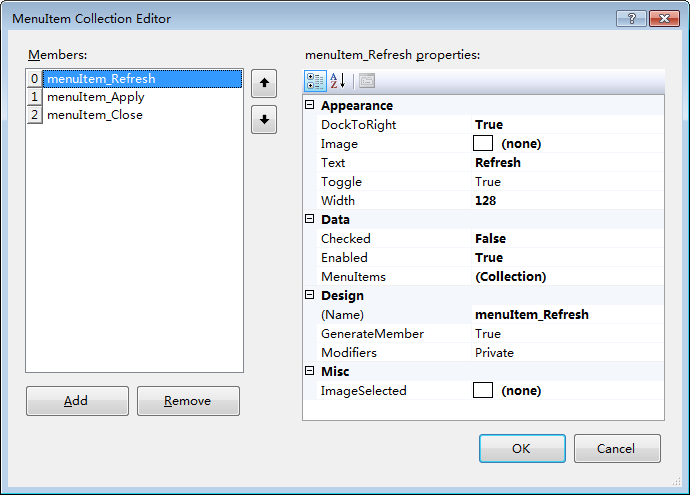
Post Build Event
call "C:\Program Files (x86)\Microsoft Visual Studio 9.0\\VC\vcvarsall.bat" x86
copy "$(TargetDir)$(TargetName).dll" "\\VBOXSVR\RobotStudio\Virtual Controllers\Controller_JQR365\HOME\ProdScr\tps"
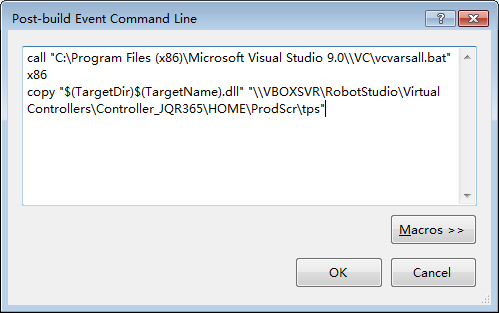
call "C:\Program Files (x86)\Microsoft Visual Studio 9.0\\VC\vcvarsall.bat" x86
"C:\Program Files (x86)\ABB Industrial IT\Robotics IT\SDK\FlexPendant SDK 6.11\abbct.exe " "$(TargetDir)$(TargetName).dll"
Production Screen设置
<?xml version="1.0" encoding="utf-8"?>
<ProjectSettings xmlns:xsi="http://www.w3.org/2001/XMLSchema-instance" xmlns:xsd="http://www.w3.org/2001/XMLSchema" Grid="false" Separator="true">
<Apps>
<App>
<Name>ZhongXun</Name>
<SystemApp>false</SystemApp>
<Index>15</Index>
<Assembly>TpsViewZhongXun.dll</Assembly>
<Type>TpsViewZhongXunNameSpace.TpsViewZhongXun</Type>
<Image>icon_ZhongXun.png</Image>
<AlertSignal />
<ErrorSignal />
<InData />
</App>
</Apps>
<Widgets>
</Widgets>
<WidgetPages>
<Page>Page 1</Page>
<Page>Page 2</Page>
<Page>Page 3</Page>
</WidgetPages>
</ProjectSettings>
本地语言支持
- 添加SmartDevice项目
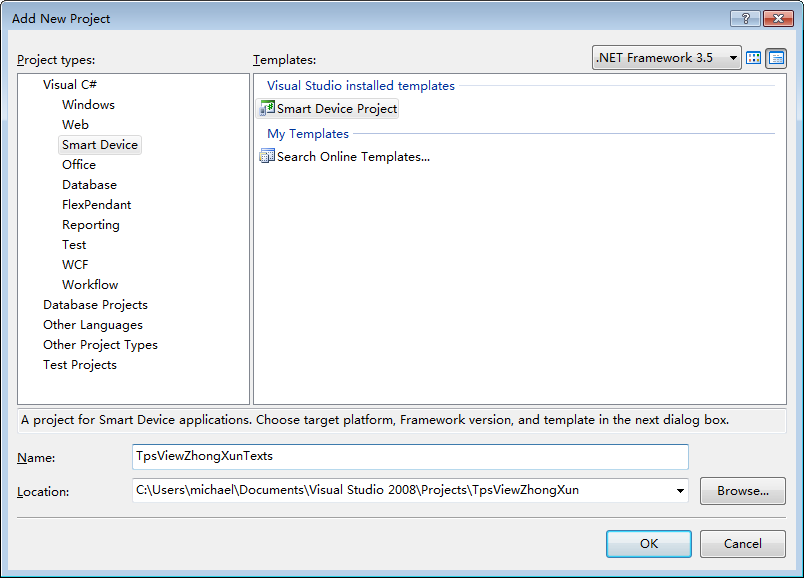
- 选择Windows CE空项目
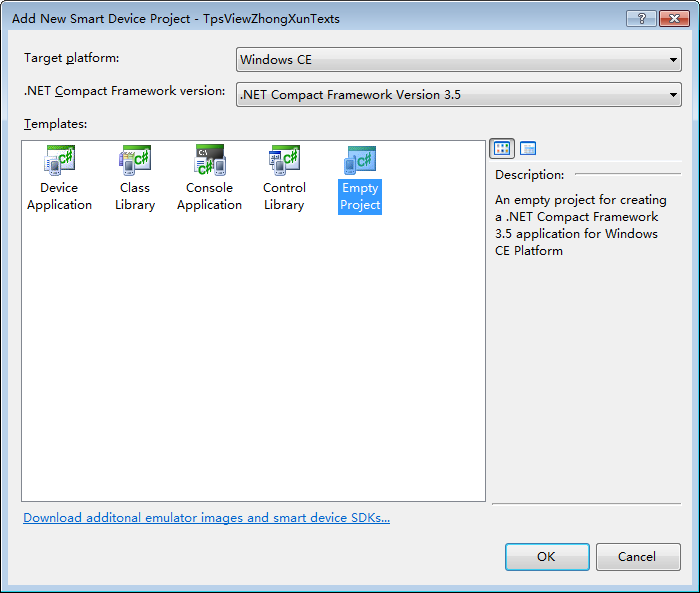
- 选择类库,修改为主项目命名空间,添加System引用
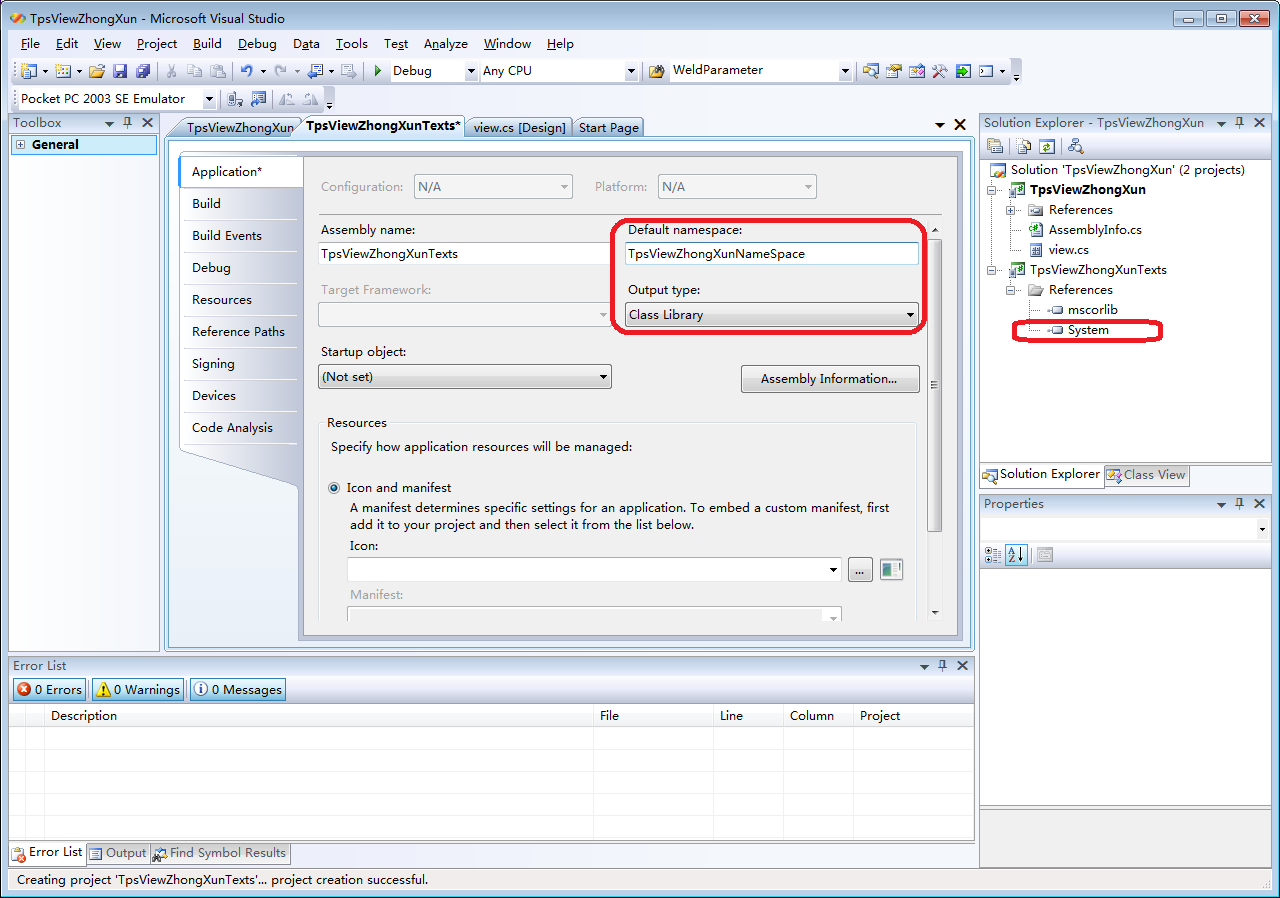
- 添加字符串资源文件
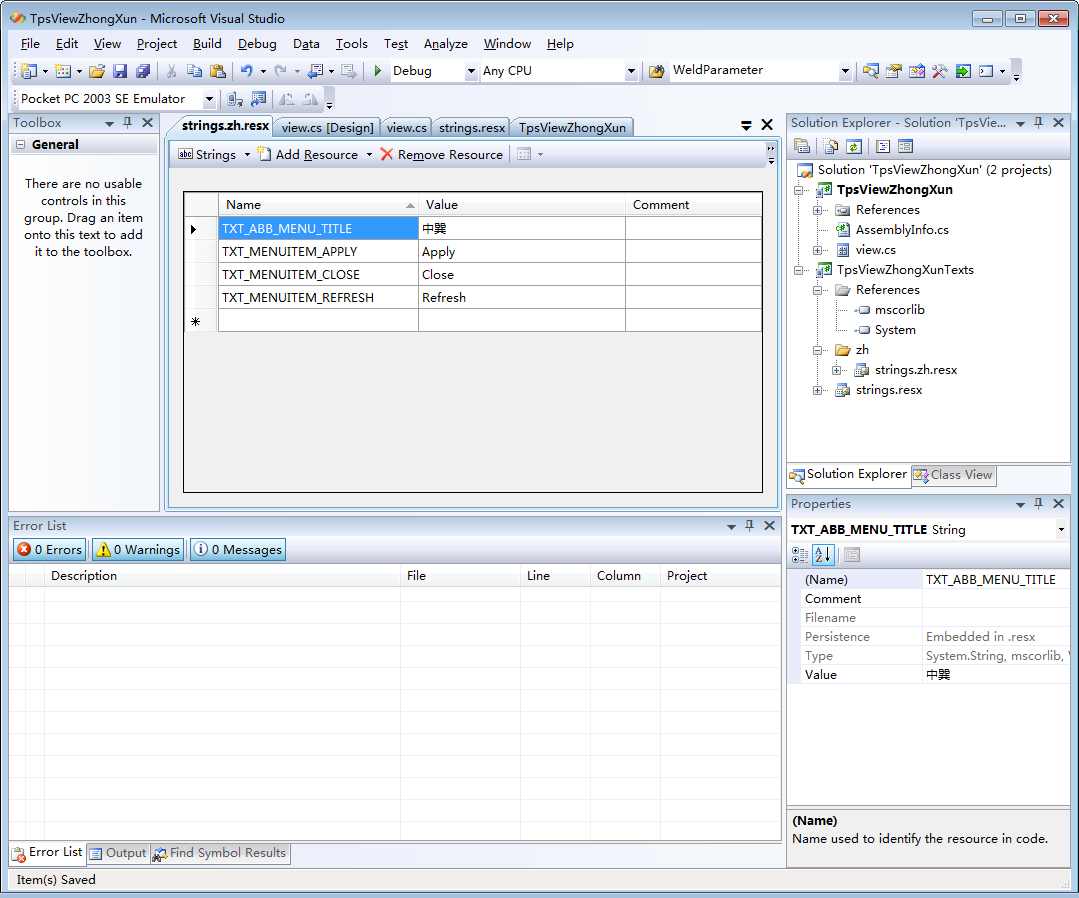
-
添加Post-build Event Command Line
call "C:\Program Files (x86)\Microsoft Visual Studio 9.0\\VC\vcvarsall.bat" x86 mkdir ..\..\language mkdir ..\..\language\zh mkdir ..\..\language\zh\tps cd ..\..\zh\ del *.resources del *.dll if exist strings.zh.resx ( "C:\Program Files (x86)\Microsoft Visual Studio 8\SDK\v2.0\Bin\resgen" strings.zh.resx TpsViewZhongXunNameSpace.strings.zh.resources al /t:lib /embed:TpsViewZhongXunNameSpace.strings.zh.resources /culture:en /out:TpsViewZhongXunTexts.resources.dll copy TpsViewZhongXunTexts.resources.dll ..\language\zh\tps\TpsViewZhongXunTexts.resources.dll) mkdir "\\VBOXSVR\RobotStudio\Virtual Controllers\Controller_ZhongXun1\HOME\ProdScr\language" xcopy /e /y "$(ProjectDir)\language" "\\VBOXSVR\RobotStudio\Virtual Controllers\Controller_ZhongXun1\HOME\ProdScr\language" copy "$(TargetDir)$(TargetName).dll" "\\VBOXSVR\RobotStudio\Virtual Controllers\Controller_ZhongXun1\HOME\ProdScr\tps"
#编程规范
- 示教器APP包含一个主界面,多个二级页面
- 所有数据主界面中定义,使用
#region Fields和#endregion集中定义,在主界面的 ITpsViewSetup.Install接口中初始化 - 当程序每次激活时,会自动调用
ITpsViewActivation.Activate接口,这里分两种情况,第一种为在主界面中打开二级界面,会触发二级界面的Activate接口,第二种为当程序隐藏后,重新打开该APP,此时不管APP在哪一级界面上,都只会触发主界面的Activate接口。所以在主界面的Activate接口中,需要判断当前属于哪个界面,然后调用对应界面的Activate接口。