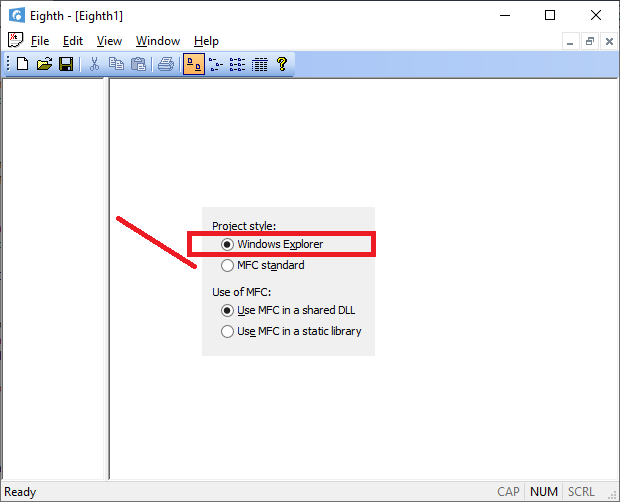Codejock.ToolkitPro.MFC
Environment Variable
当安装Codejock.ToolkitPro时,可能会在系统环境变量中添加dll的路径,如果没有自动添加,需要手动添加,这样程序在运行时,会自动链接dll,否则需要手动把dll复制到程序相同目录下,才能正常工作。
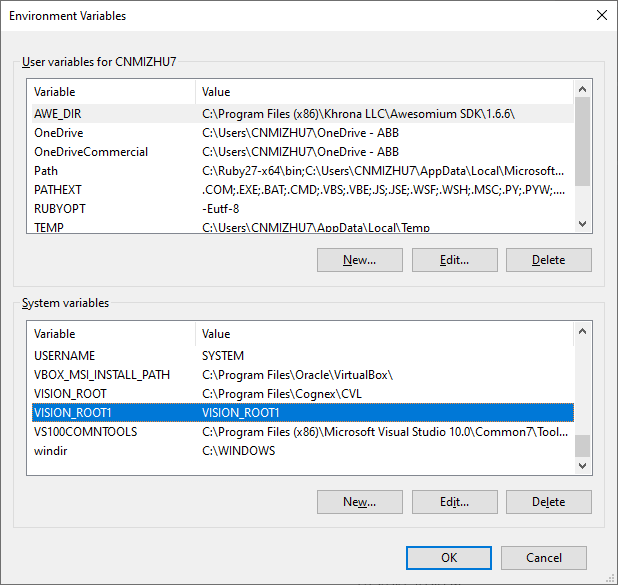
Codejock.ToolkitPro.MFC.IncludePath
当Codejock.ToolkitPro.MFC安装完后,会修文件%LOCALAPPDATA%\Microsoft\MSBuild\v4.0\Microsoft.Cpp.x64.user.props,把当Codejock.ToolkitPro.MFC的相关路径写入到改文件中,从而在全局上支持visual studio创建新项目时,可以直接引用Codejock.ToolkitPro.MFC头文件和库文件。
<?xml version="1.0" encoding="utf-8"?>
<Project DefaultTargets="Build" ToolsVersion="4.0" xmlns="http://schemas.microsoft.com/developer/msbuild/2003">
<PropertyGroup>
<ExecutablePath>C:\Program Files (x86)\Codejock Software\MFC\Xtreme ToolkitPro v16.3.1\Bin\vc100x64;$(ExecutablePath)</ExecutablePath>
<IncludePath>C:\Program Files (x86)\Codejock Software\MFC\Xtreme ToolkitPro v16.3.1\Source;$(IncludePath)</IncludePath>
<ReferencePath>$(ReferencePath)</ReferencePath>
<LibraryPath>C:\Program Files (x86)\Codejock Software\MFC\Xtreme ToolkitPro v16.3.1\Lib\vc100x64;$(LibraryPath)</LibraryPath>
<SourcePath>C:\Program Files (x86)\Codejock Software\MFC\Xtreme ToolkitPro v16.3.1\Source;$(SourcePath)</SourcePath>
<ExcludePath>$(ExcludePath)</ExcludePath>
</PropertyGroup>
</Project>
<ImportGroup Label="PropertySheets" Condition="'$(Configuration)|$(Platform)'=='Debug|Win32'">
<Import Project="$(UserRootDir)\Microsoft.Cpp.$(Platform).user.props" Condition="exists('$(UserRootDir)\Microsoft.Cpp.$(Platform).user.props')" Label="LocalAppDataPlatform" />
</ImportGroup>
<ImportGroup Label="PropertySheets" Condition="'$(Configuration)|$(Platform)'=='Release|Win32'">
<Import Project="$(UserRootDir)\Microsoft.Cpp.$(Platform).user.props" Condition="exists('$(UserRootDir)\Microsoft.Cpp.$(Platform).user.props')" Label="LocalAppDataPlatform" />
</ImportGroup>
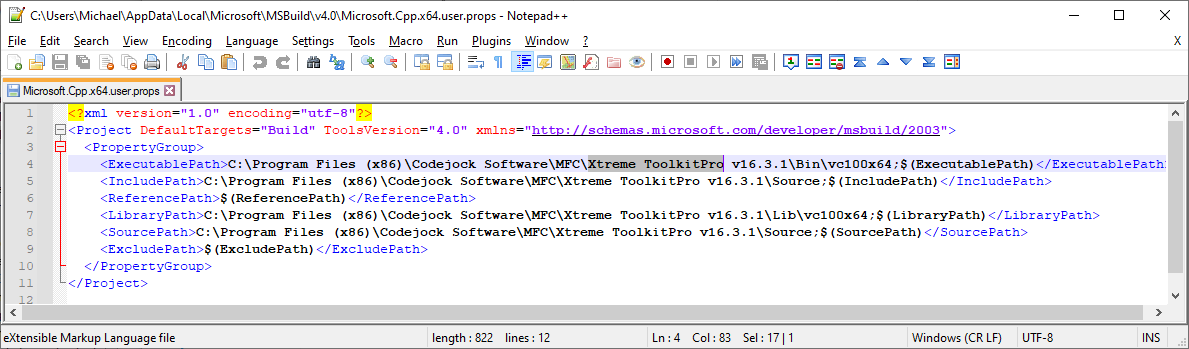
MFC Application
经过测试,如果要使用ToolkitPro,在创建MFC项目时,需要选MFC Standard -> Windows Native/Default -> Use a classic menu项目模板,否则会报错,暂不清楚原因。从测试看,ToolkitPro不支持MFC的新类,如CMDIFrameWndEx, CWinAppEx,只支持旧类CMDIFrameWnd, CWinApp。
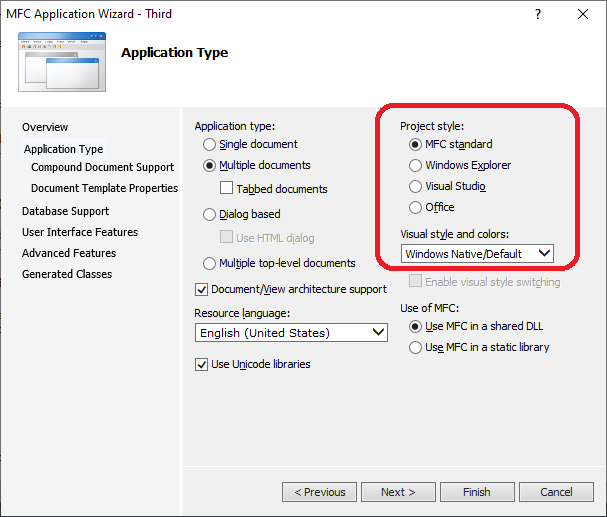
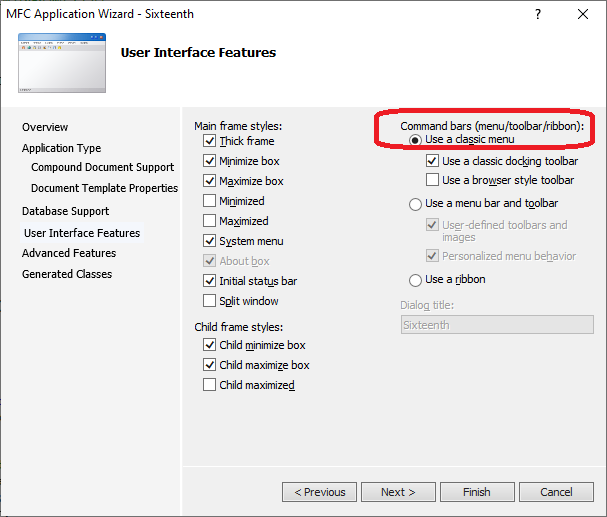
Simplest MFC MDI Project
- Project template: MFC App
- Project style: MFC standard
- Classic menu options: none
- Advanced features: All unchecked
Add Toolbars and Menus
IDR_MDISAMTYPE需要修改为项目资源的菜单ID,同时默认情况下,MFC没有自动创建工具栏资源,所以需要手动创建工具栏资源,并把ID命名为IDR_MAINFRAME, 否则程序运行时会因为找不到菜单资源或者工具栏资源而报错。
#include <XTToolkitPro.h>
class CMainFrame : public CXTPMDIFrameWnd
{
...
};
int CMainFrame::OnCreate(LPCREATESTRUCT lpCreateStruct)
{
if (CMDIFrameWnd::OnCreate(lpCreateStruct) == -1)
return -1;
// Create Status bar.
// Important: All control bars including the Status Bar
// must be created before CommandBars....
if (!m_wndStatusBar.Create(this) ||
!m_wndStatusBar.SetIndicators(indicators,
sizeof(indicators)/sizeof(UINT)))
{
TRACE0("Failed to create status bar\n");
return -1; // fail to create
}
// Initialize the command bars
if (!InitCommandBars())
return -1;
// Get a pointer to the command bars object.
CXTPCommandBars* pCommandBars = GetCommandBars();
if(pCommandBars == NULL)
{
TRACE0("Failed to create command bars object.\n");
return -1; // fail to create
}
// Add the menu bar
CXTPCommandBar* pMenuBar = pCommandBars->SetMenu(
_T("Menu Bar"), IDR_MDISAMTYPE);
if(pMenuBar == NULL)
{
TRACE0("Failed to create menu bar.\n");
return -1; // fail to create
}
// Create ToolBar
CXTPToolBar* pToolBar = (CXTPToolBar*)
pCommandBars->Add(_T("Standard"), xtpBarTop);
if (!pToolBar || !pToolBar->LoadToolBar(IDR_MAINFRAME))
{
TRACE0("Failed to create toolbar\n");
return -1;
}
// Set Office 2003 Theme
CXTPPaintManager::SetTheme(xtpThemeOffice2003);
return 0;
}
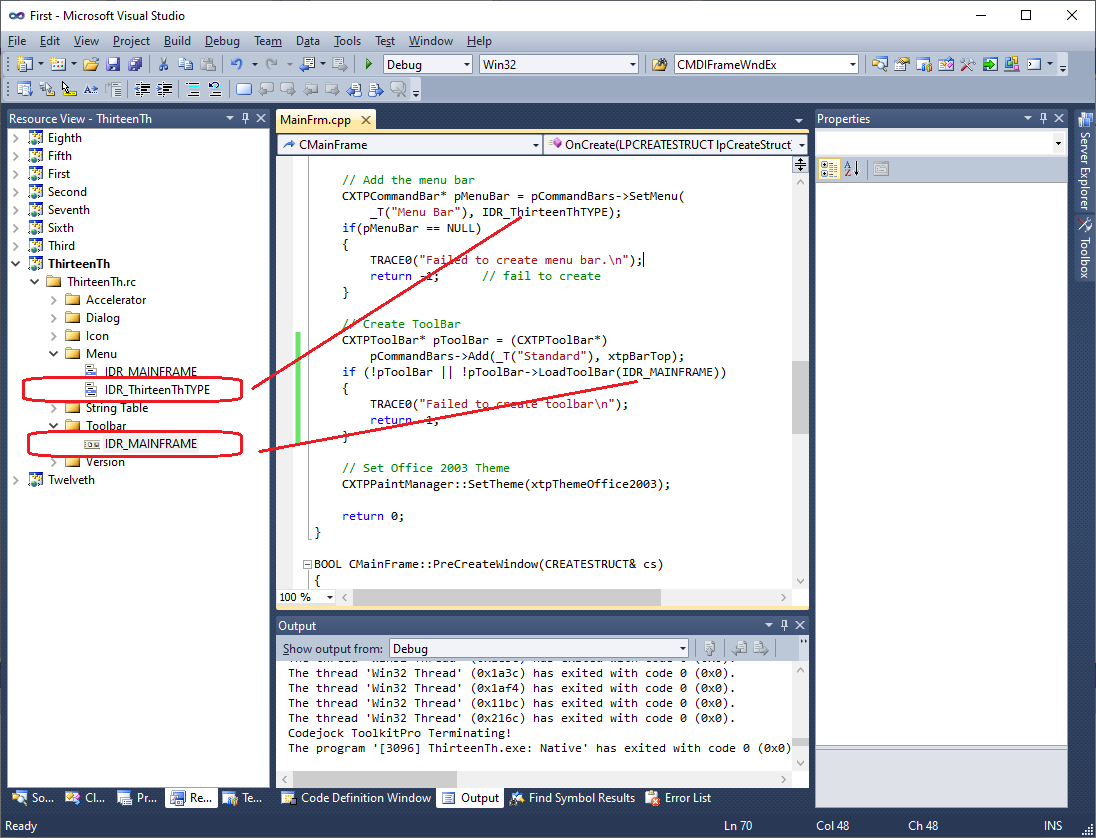
Xtreme Toolkit Pro Application Wizard
创建基于Toolkit Pro的MFC程序,可以直接用Xtreme Toolkit Pro Application向导创建
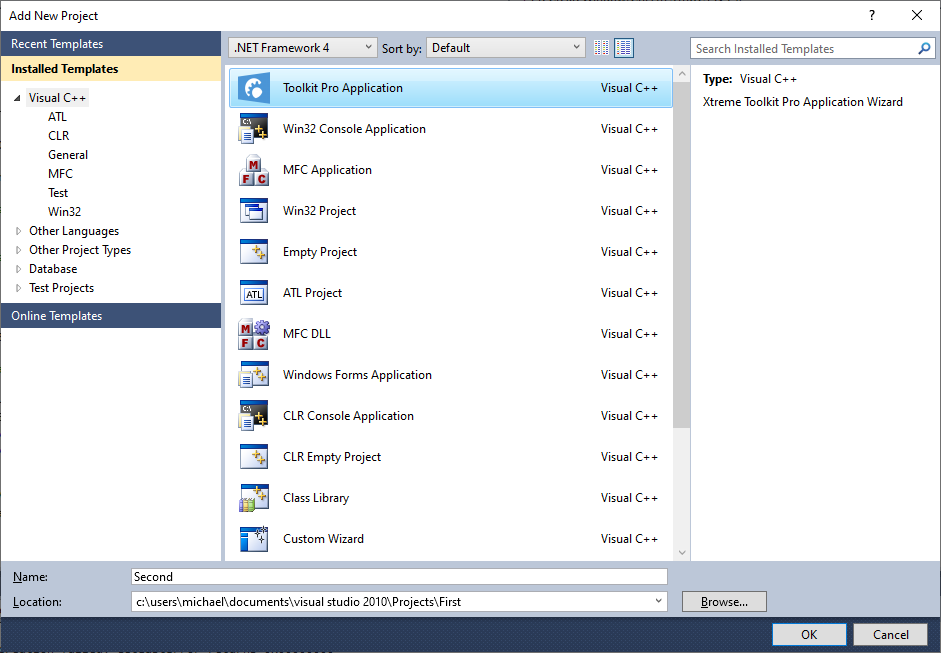
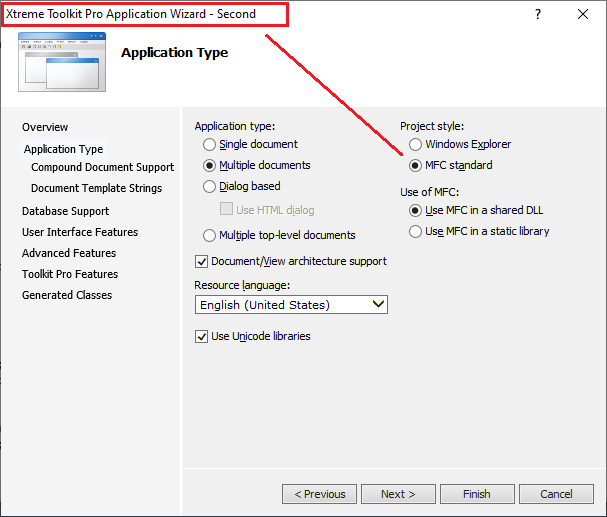
Toolkit Pro Intellegent menus
General settings -> Intellegent menus
// Hide array of commands
pCommandBars->HideCommands(uHideCmds, _countof(uHideCmds));
// Set "Always Show Full Menus" option to the FALSE
pCommandBars->GetCommandBarsOptions()->bAlwaysShowFullMenus = FALSE;
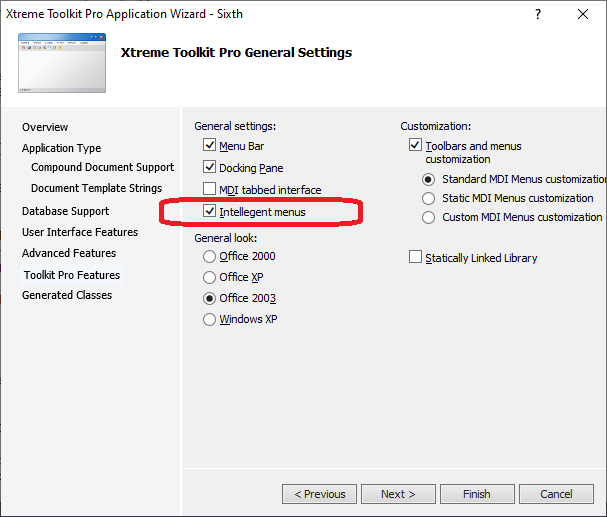
Toolkit Pro Menu Bar
General settings -> Menu Bar
// Add the menu bar
CXTPCommandBar* pMenuBar = pCommandBars->SetMenu(
_T("Menu Bar"), IDR_MAINFRAME);
if(pMenuBar == NULL)
{
TRACE0("Failed to create menu bar.\n");
return -1; // fail to create
}
pMenuBar->SetFlags(xtpFlagAddMDISysPopup);
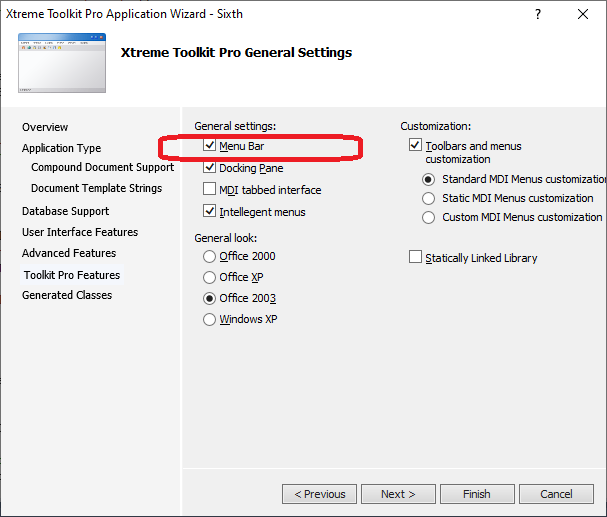
Toolkit Pro Customization
General settings -> Customization
ON_COMMAND(XTP_ID_CUSTOMIZE, OnCustomize)
pCommandBars->GetShortcutManager()->SetAccelerators(IDR_MAINFRAME);
void CMainFrame::OnCustomize()
{
// Get a pointer to the command bars object.
CXTPCommandBars* pCommandBars = GetCommandBars();
if(pCommandBars != NULL)
{
// Instanciate the customize dialog object.
CXTPCustomizeSheet dlg(pCommandBars);
// Add the keyboard page to the customize dialog.
CXTPCustomizeKeyboardPage pageKeyboard(&dlg);
dlg.AddPage(&pageKeyboard);
pageKeyboard.AddCategories(IDR_SeventhTYPE);
// Add the options page to the customize dialog.
CXTPCustomizeOptionsPage pageOptions(&dlg);
dlg.AddPage(&pageOptions);
// Add the commands page to the customize dialog.
CXTPCustomizeCommandsPage* pCommands = dlg.GetCommandsPage();
pCommands->AddCategories(IDR_SeventhTYPE);
// Use the command bar manager to initialize the
// customize dialog.
pCommands->InsertAllCommandsCategory();
pCommands->InsertBuiltInMenus(IDR_SeventhTYPE);
pCommands->InsertNewMenuCategory();
// Dispaly the dialog.
dlg.DoModal();
}
} 
Toolkit Pro Windows Explorer