WPF Resource
资源
资源是保存在可执行文件中的一种不可执行数据。在WPF的资源中,几乎可以包含图像、字符串等所有的任意CLR对象,只要对象有一个默认的构造函数和独立的属性。也就是说,应用程序中非程序代码的内容,比如点阵图、颜色、字型、动画/影片档以及字符串常量值,可将它们从程序中独立出来,单独包装成”资源(Resource)”。
图片资源编译
- Build Action = Resource, 不能错误的设置为Embedded Resource, 因为Embedded Resource生成操作会在另一个更难访问的位置放置二进制数据。
- 不要在Project Properties窗口中使用Resource选项卡。WPF不支持这种类型的资源URI。
- 单独的资源流使用以下格式命名:AssemblyName.g.resources, 该资源目录下,还有WPF xaml文件的数据。
- pack URI, WPF使用pack URI语法寻址,地址分为相对URI和绝对URI,相对地址如:
images/winter.jpg,绝对地址如:pack://application:,,,/images/winter.jpg。三个逗号实际上是三个转义的斜杠。所以pack URI实际是以application:///开头的。
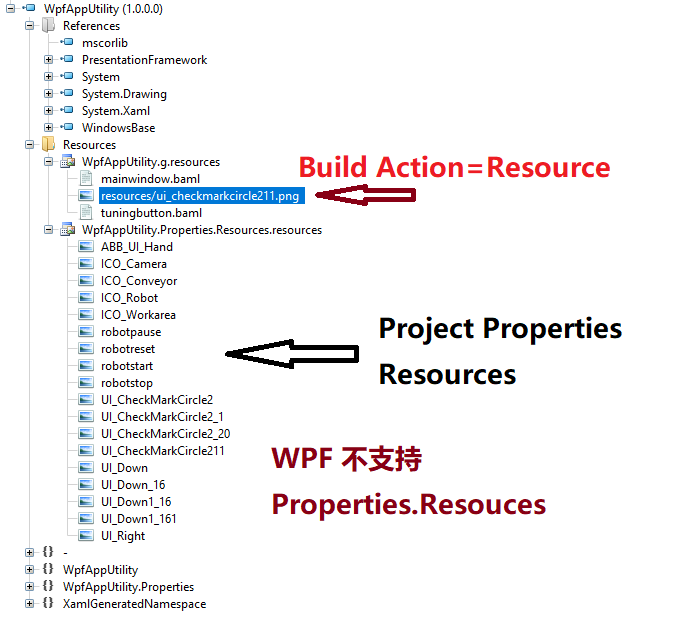
WPF资源
每个元素都提供了Resource属性,为了找到期望的资源,WPF在元素树中进行递归搜索。
资源字典
资源字典只是XAML文档,除了存储希望使用的资源外,不做其他任何事情。Build Action = Page, 也可以设置为Resource,这样会被嵌入到程序集中,但是不会被编译,如果设置为Page,会被编译为BAML,可以获得最佳性能。资源字典中的每个资源都必须具有唯一键。 在标记中定义资源时,可通过 x:Key 指令来分配唯一键。
资源字典集合
MergedDictionaries是ResourceDictionary对象的一个集合,可使用该集合提供自己希望使用的资源集合。
<Application.Resources>
<ResourceDictionary>
<ResourceDictionary.MergedDictionaries>
<ResourceDictionary Source="pack://application:,,,/Fluent;Component/Themes/Generic.xaml" />
<ResourceDictionary>
<vm:ViewModelLocator x:Key="Locator" d:IsDataSource="True" xmlns:vm="clr-namespace:PickMasterUtility.ViewModel" />
</ResourceDictionary>
<ResourceDictionary Source="Resources/ConverterDictionary.xaml" />
</ResourceDictionary.MergedDictionaries>
</ResourceDictionary>
</Application.Resources>
pack URI
- 相对地址:images/winter.jpg, “ImageLibrary;component/images/winter.jpg”, “ImageLibrary;v1.25;dc642a7f5bd64912;component/images/winter.jpg”
- 绝对地址:pack://application:,,,/images/winter.jpg, pack://application:,,,/ImageLibrary;component/images/winter.jpg
-
对于“页”或“资源”生成操作(Build Action=page),可以将指定程序集名称的 Source 属性指定为详细形式,并使用 component; 关键字引用程序集中的资源。例如,如果已编译的应用程序 DLL 命名为 MyApplication,并且要合并的资源 XAML 命名为 MergedDictionary.xaml,则为 Source 指定的正确值为:/MyApplication;component/MergedDictionary.xaml
<ResourceDictionary Source="/PickMasterUtility;component/Resources/StringResources.xaml"/>
资源数据类型
在设置控件属性为资源时,资源的数据类型一定要和控件属性正确匹配,例如如果字体的数据类型为FontFamily,那么就一定要用FontFamily设置资源,不能使用String类型设置资源。XAML解析器只会在元素解析时使用转换器,即在设置WPF元素属性时可以使用字符串(此时XAML解析器会使用默认Converter转换器解析),但是如果使用资源绑定时,此时不会调用转换器,如果数据类型不一致,会直接抛出异常。
<Window x:Class="WpfApp1.MainWindow"
xmlns="http://schemas.microsoft.com/winfx/2006/xaml/presentation"
xmlns:x="http://schemas.microsoft.com/winfx/2006/xaml"
xmlns:d="http://schemas.microsoft.com/expression/blend/2008"
xmlns:mc="http://schemas.openxmlformats.org/markup-compatibility/2006"
xmlns:local="clr-namespace:WpfApp1"
xmlns:sys="clr-namespace:System;assembly=mscorlib"
mc:Ignorable="d"
Title="MainWindow" Height="450" Width="800">
<Window.Resources>
<FontFamily x:Key="ButtonFontFamily">Times New Roman</FontFamily>
<sys:Double x:Key="ButtonFontSize">18</sys:Double>
<FontWeight x:Key="ButonFontWeight">Bold</FontWeight>
<sys:String x:Key="ButtonFontFamilyString">Times New Roman</sys:String>
</Window.Resources>
<Grid>
<Button Name="cmd"
FontFamily="{StaticResource ButtonFontFamily}"
FontWeight="{StaticResource ButonFontWeight}"
FontSize="{StaticResource ButtonFontSize}">
Button
</Button>
</Grid>
</Window>